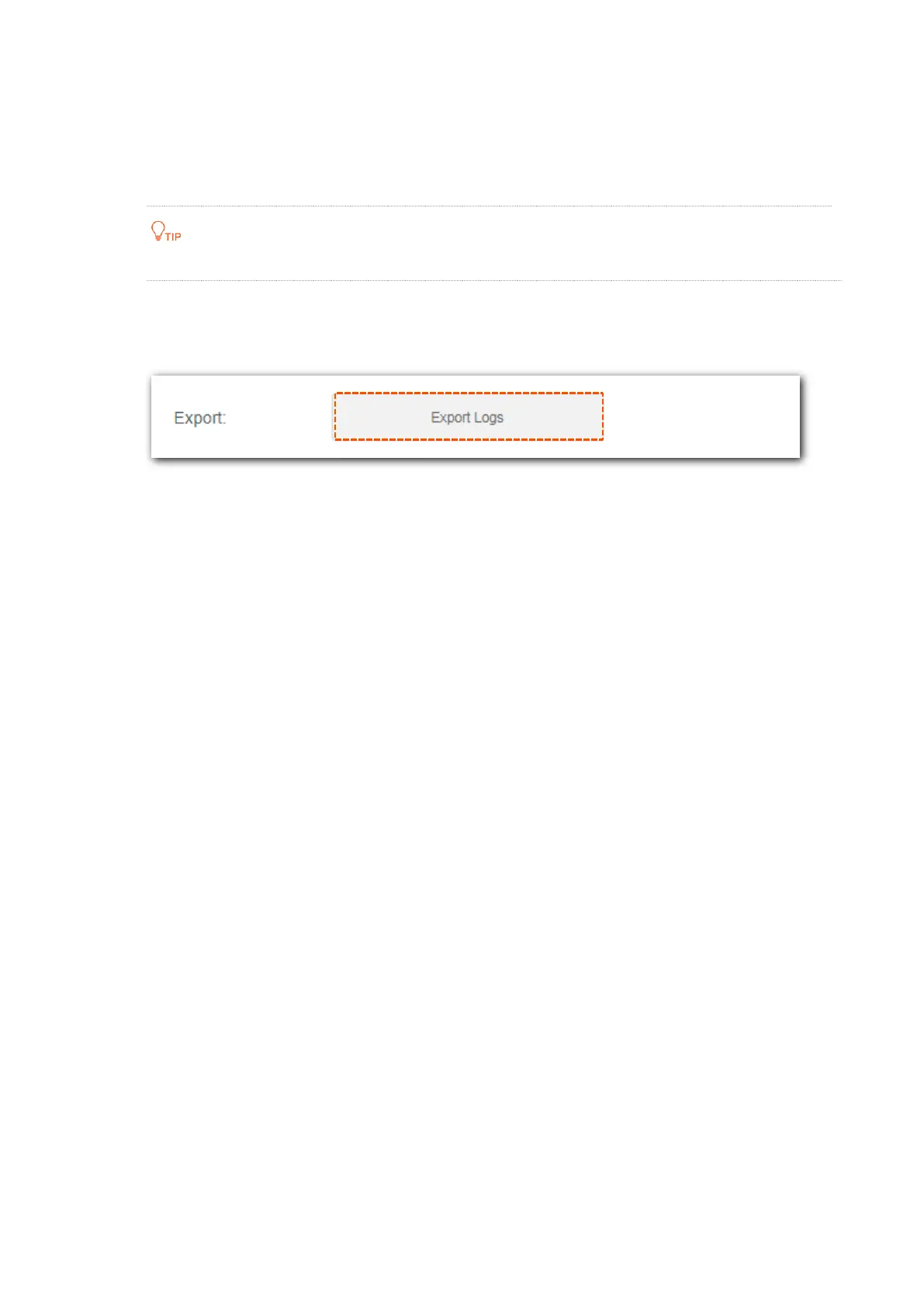55
4.11 Export logs
System logs records events happened since the extender was started last time. You can export the
system logs if necessary.
Only laptop or desktop computer installed with a wireless adapter supports to export system logs.
Step 1 To enter the configuration page, choose Administration.
Step 2 Click Export Logs.
---- End
A file named RepeaterSystem.log will be downloaded to your local computer.