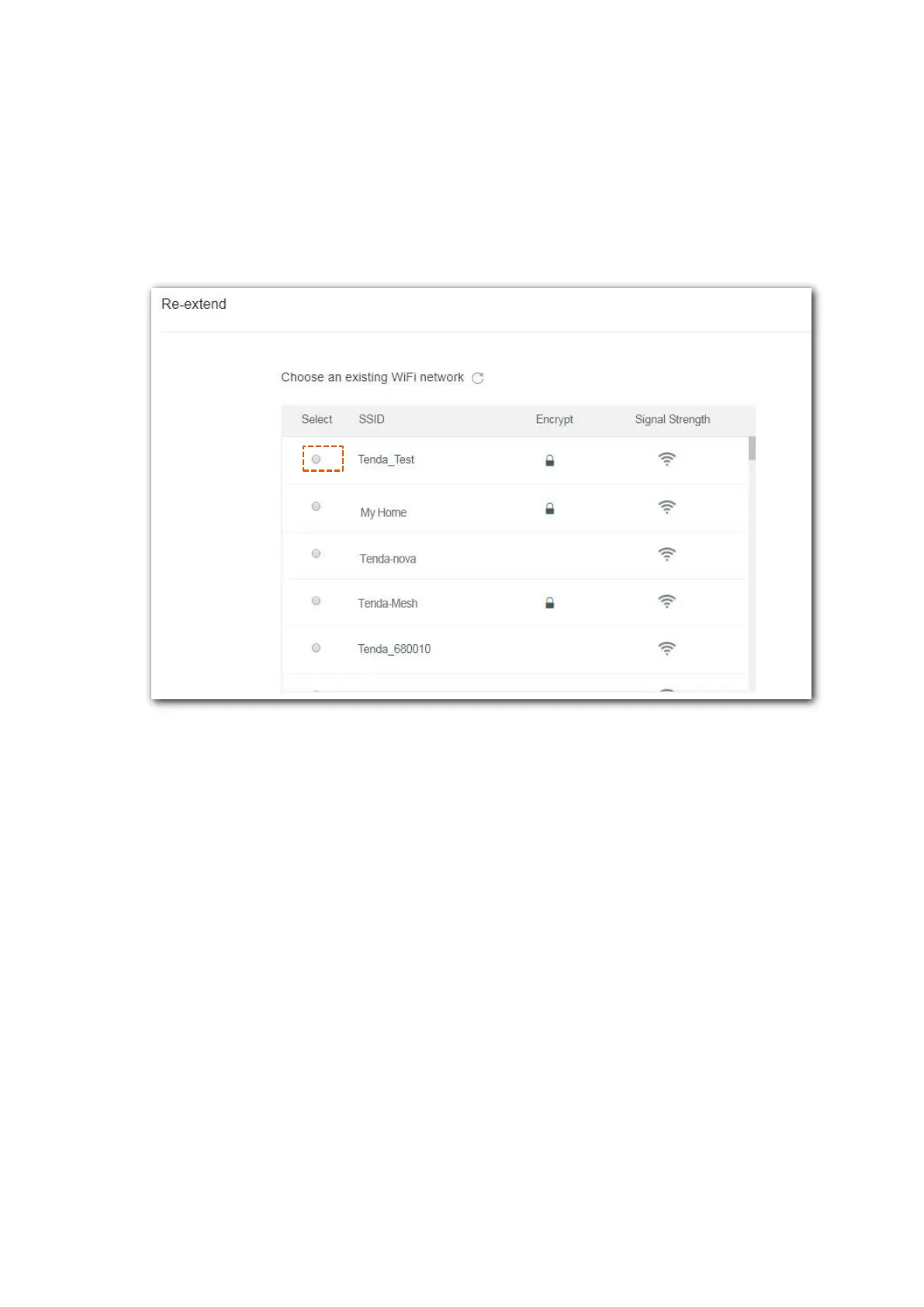42
4.4 Extend another WiFi network
If you want to use the extender at another place, or if the wireless information (including SSID
and/or WiFi password) of your existing router is modified, you need to re-configure your extender.
Step 1 To enter the configuration page, choose Re-extend.
Step 2 Select the WiFi network you want to re-extend, which is Tenda_Test in this example.