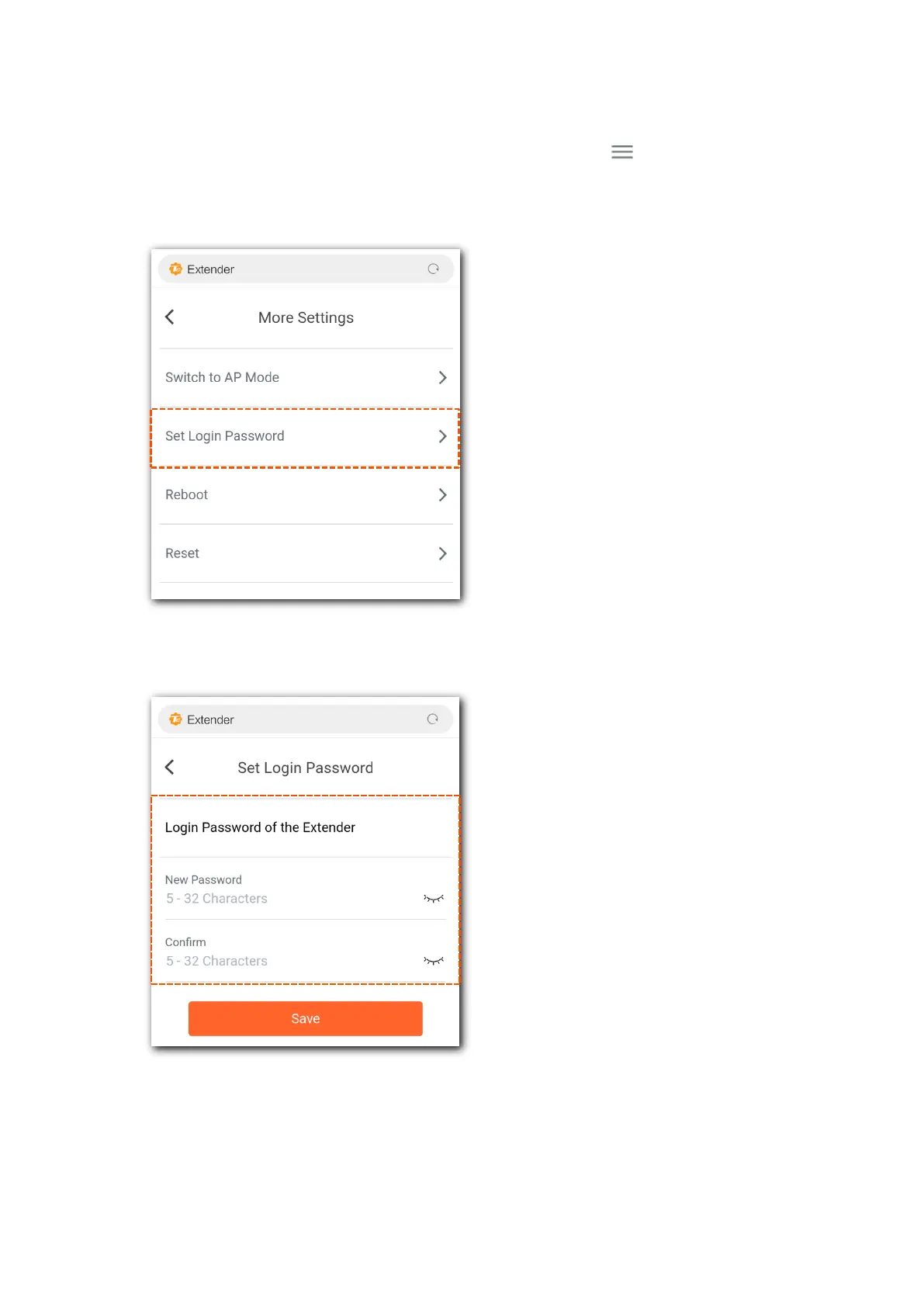31
3.8 Set up a login password
Step 1 On the homepage of the extender, tap the navigation menu on the upper right
corner.
Step 2 Tap Set Login Password.
Step 3 Enter a login password in the New Password field and enter it again the Confirm field, and
tap Save to apply your settings.
---- End