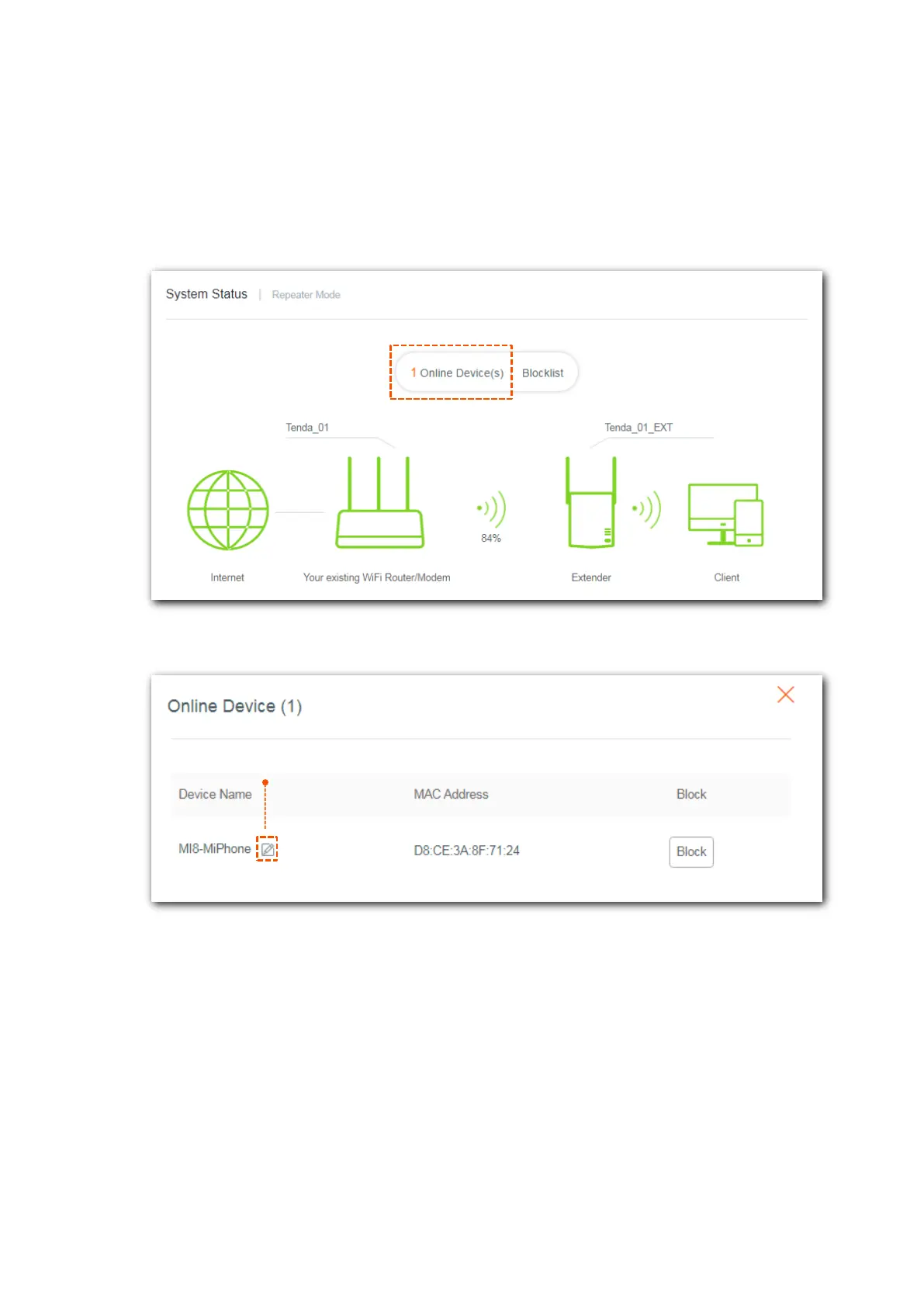39
4.3 Manage online devices
4.3.1 Check online devices
Step 1 To enter the page, choose System Status.
Step 2 Click X Online Device(s). X indicates the number of current online devices.
Step 3 The Online Device (X) window appears. X indicates the number of current online devices.
---- End
From the Online Device list, you can check and/or edit the devices names, and view their MAC
addresses.
Click this icon to personalize the device name.