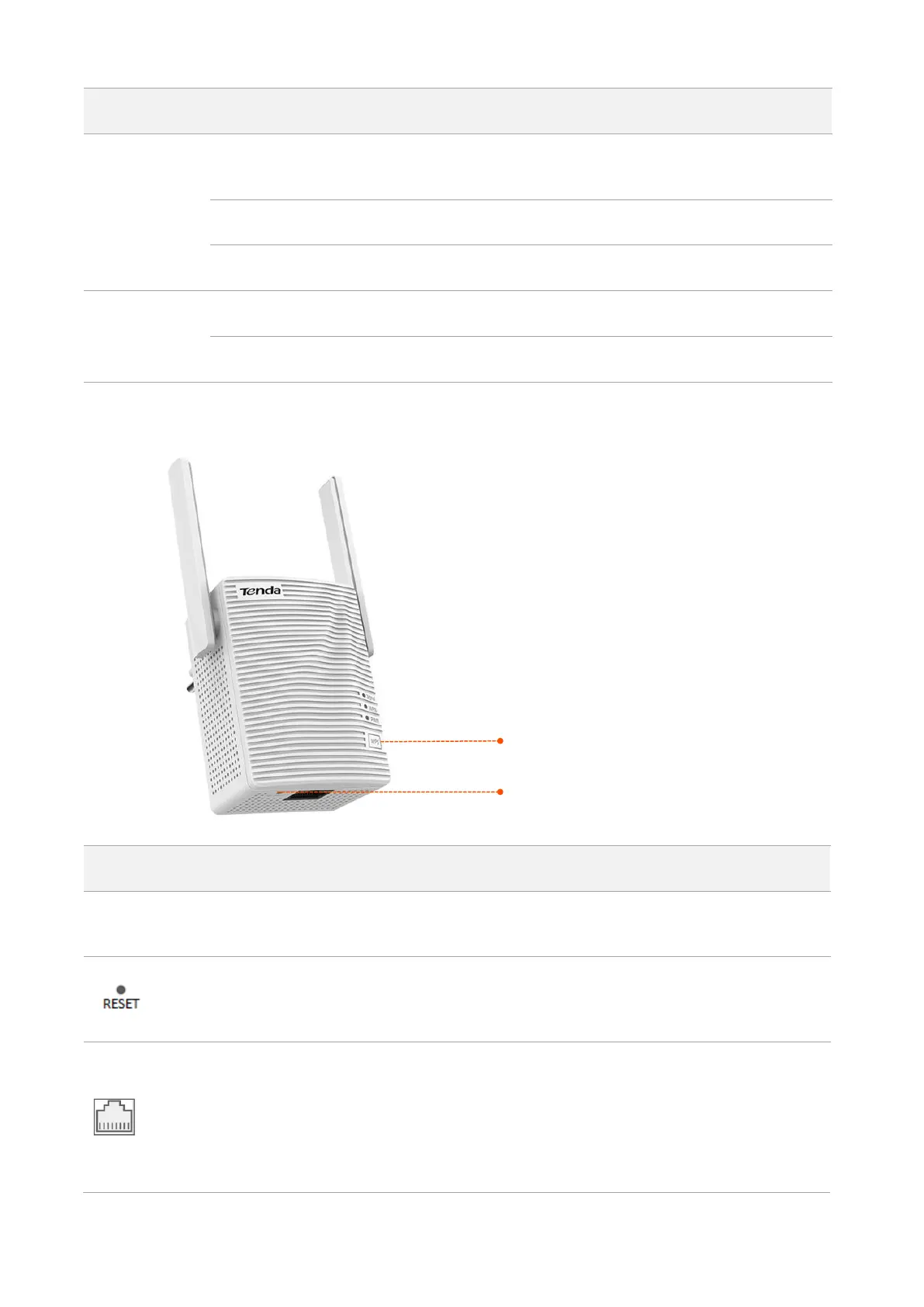2
Solid on for 2
mins > off
A WPS connection is established.
The extender is performing WPS negotiation.
The WPS function is disabled or no WPS connection is in progress.
The extender is connected to a power source properly.
The extender is not powered on.
1.2.2 Buttons
Press the button of the router, and enable the WPS function of another device within
2 minutes to establish a WPS connection.
When the PWR LED indicator of the extender is solid on, hold down this button using a
needle, and release it when all the LED indicators blink once then turn off. When the
PWR LED indicator turns solid on again, it is reset successfully.
LAN port.
In repeater mode, this port allows a wired device, such as a desktop computer, to be
connected to the repeater to access the internet.
In AP mode, it is used to connect to your upstream device such as a wired router,
enabling the repeater access the internet.