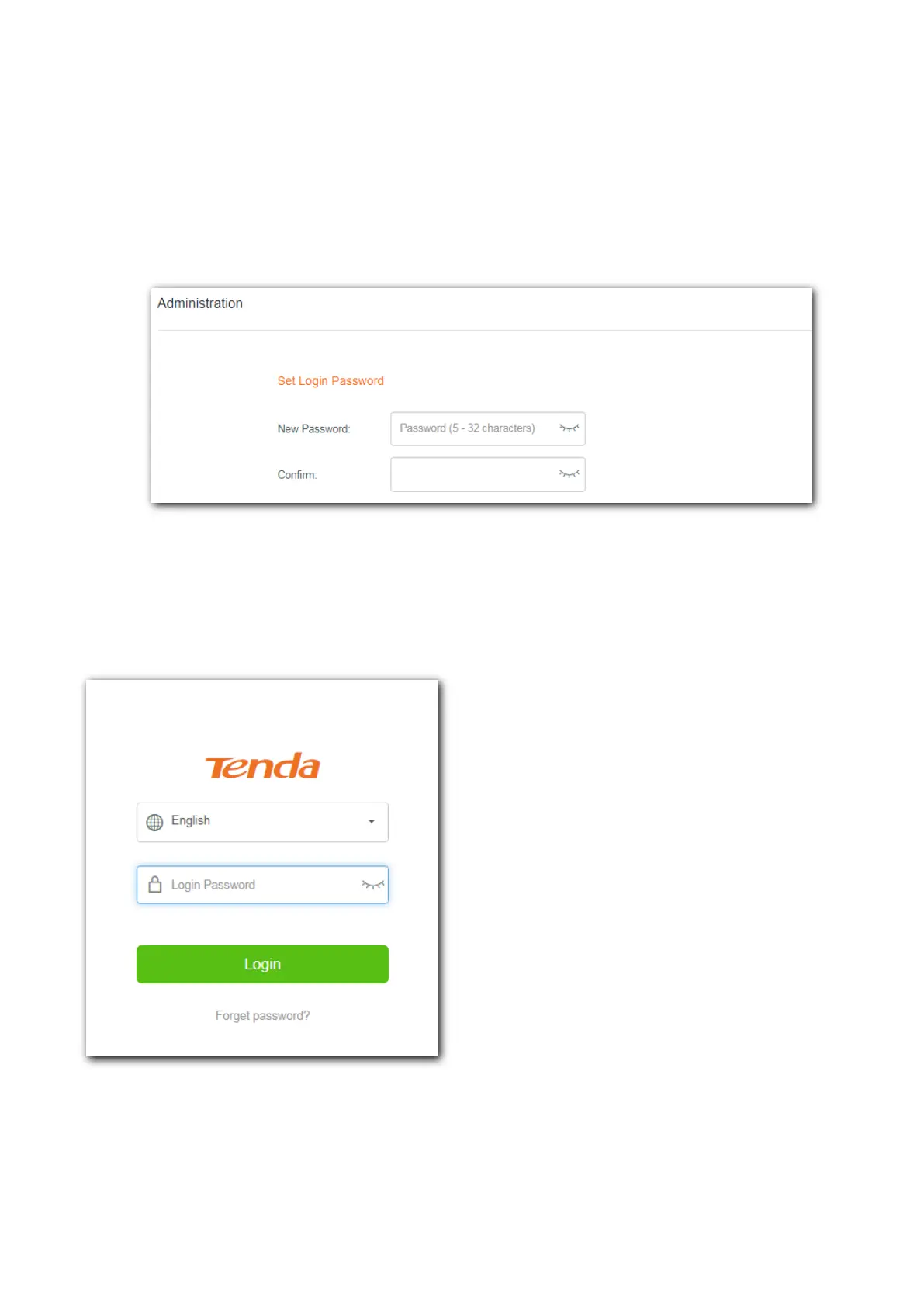52
After you set the extender to the repeater mode, please remove the Ethernet cable between the
extender and your existing router.
4.8 Set up a login password
Step 1 To enter the configuration page, choose Administration.
Step 2 Enter a login password in the New Password field and enter it again in the Confirm field.
Step 3 Click Save at the bottom to apply your settings.
---- End
After the configurations are saved, you will be redirected to the login page. Enter the Login
Password you set for logging in.