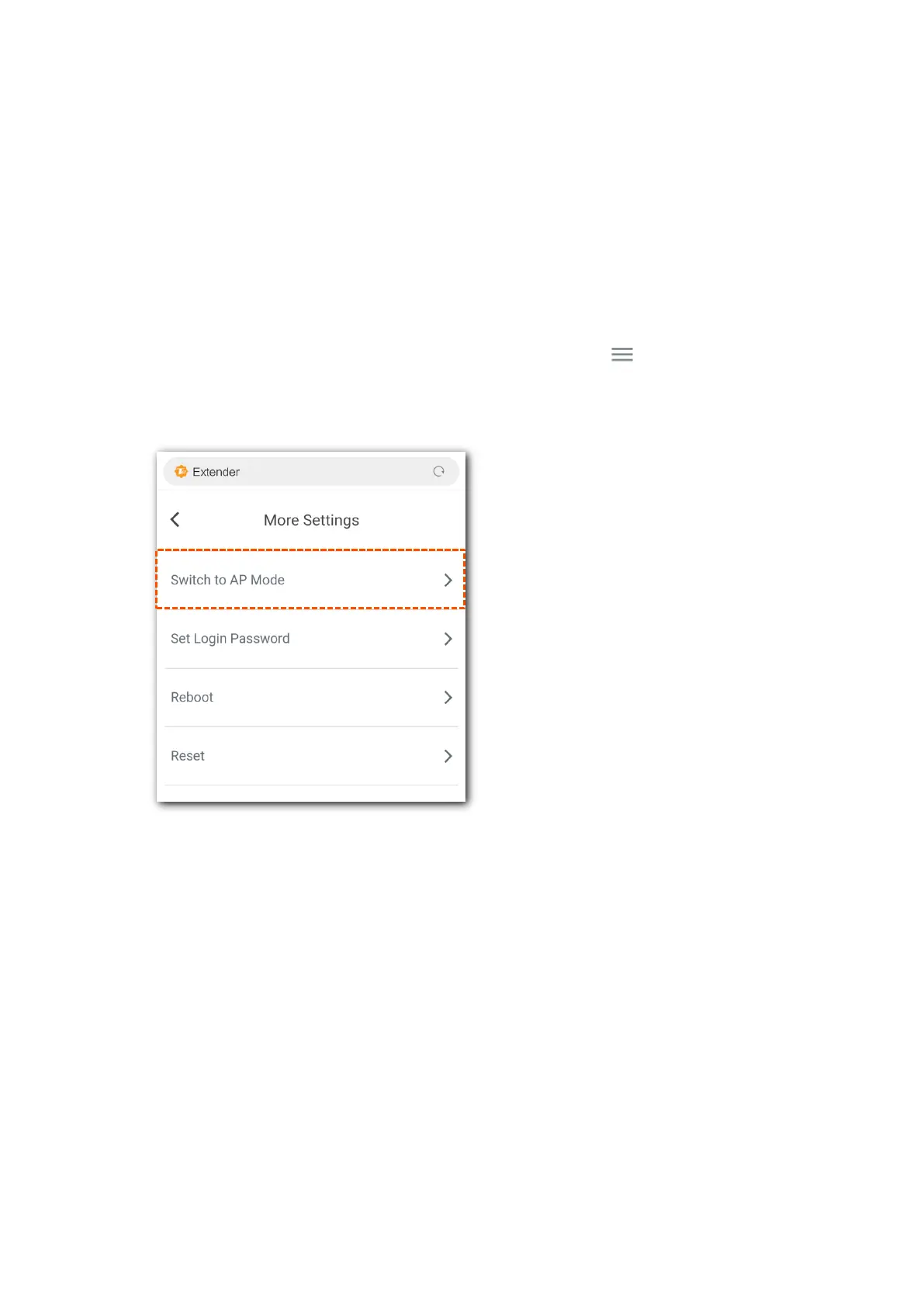27
3.7 Change the operating mode
This extender can operate in the following two modes:
Repeater Mode: This mode is used to extend WiFi coverage of your existing WiFi network.
By default, the repeater works in this mode.
AP Mode: This mode is used to convert a wired network to a WiFi network.
3.7.1 Switch the extender from the repeater mode to the AP
mode
Step 1 On the homepage of the extender, tap the navigation menu on the upper right
corner.
Step 2 Tap Switch to AP Mode.