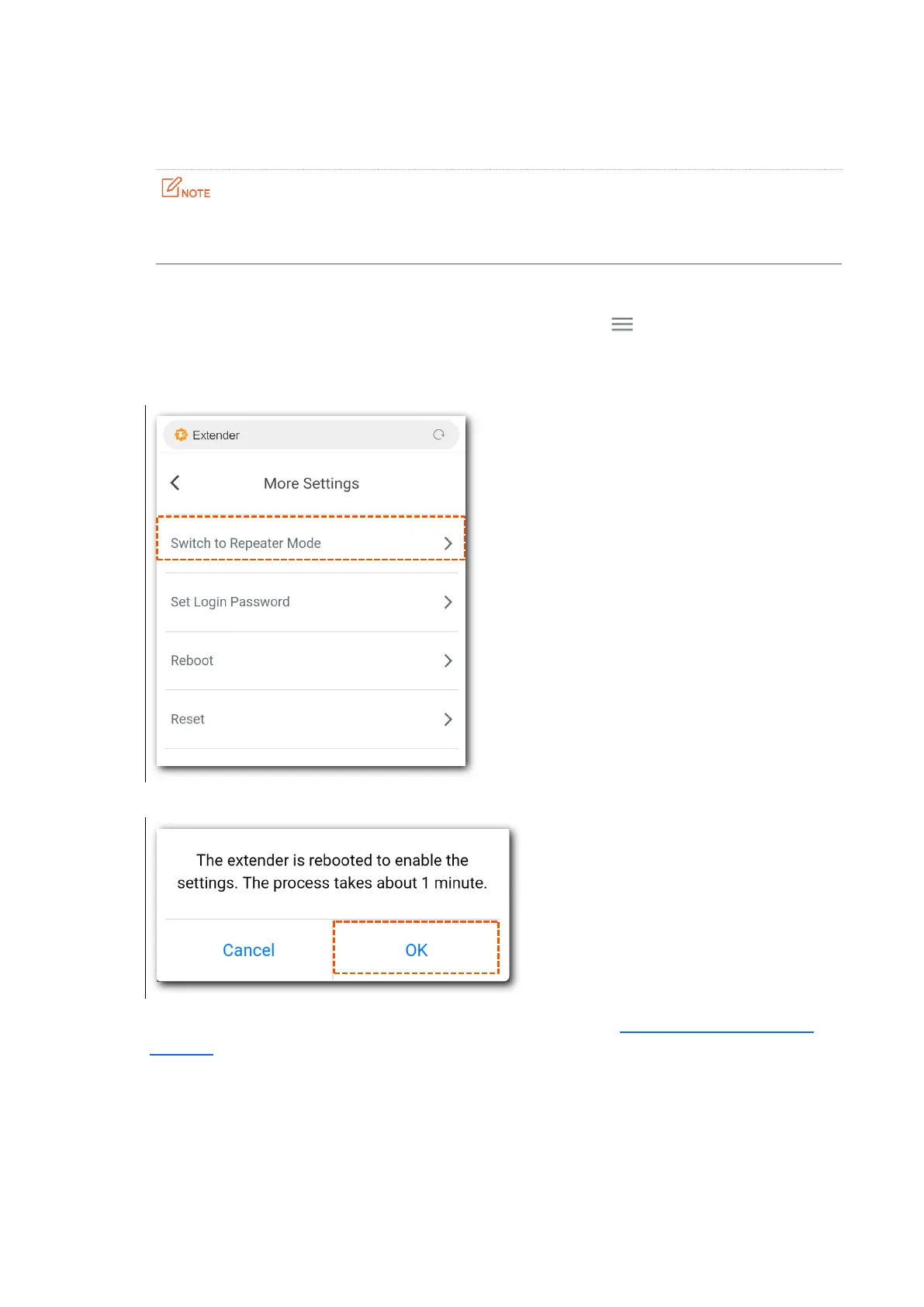30
3.7.2 Switch the extender from the AP mode to the repeater
mode
Configurations (except SSID and WiFi password you set) will be cleared after you switch
the extender from AP mode to Repeater mode.
Configuration procedure:
Step 1 On the homepage of the extender, tap the navigation menu on the upper right
corner.
Step 2 Tap Switch to Repeater Mode.
Step 3 Click OK on the page.
Step 4 Wait until the progress bar is complete. Then reconfigure it to extend your existing WiFi
network.
---End
After you set the extender to the repeater mode, remove the Ethernet cable between the
extender and your existing router.
