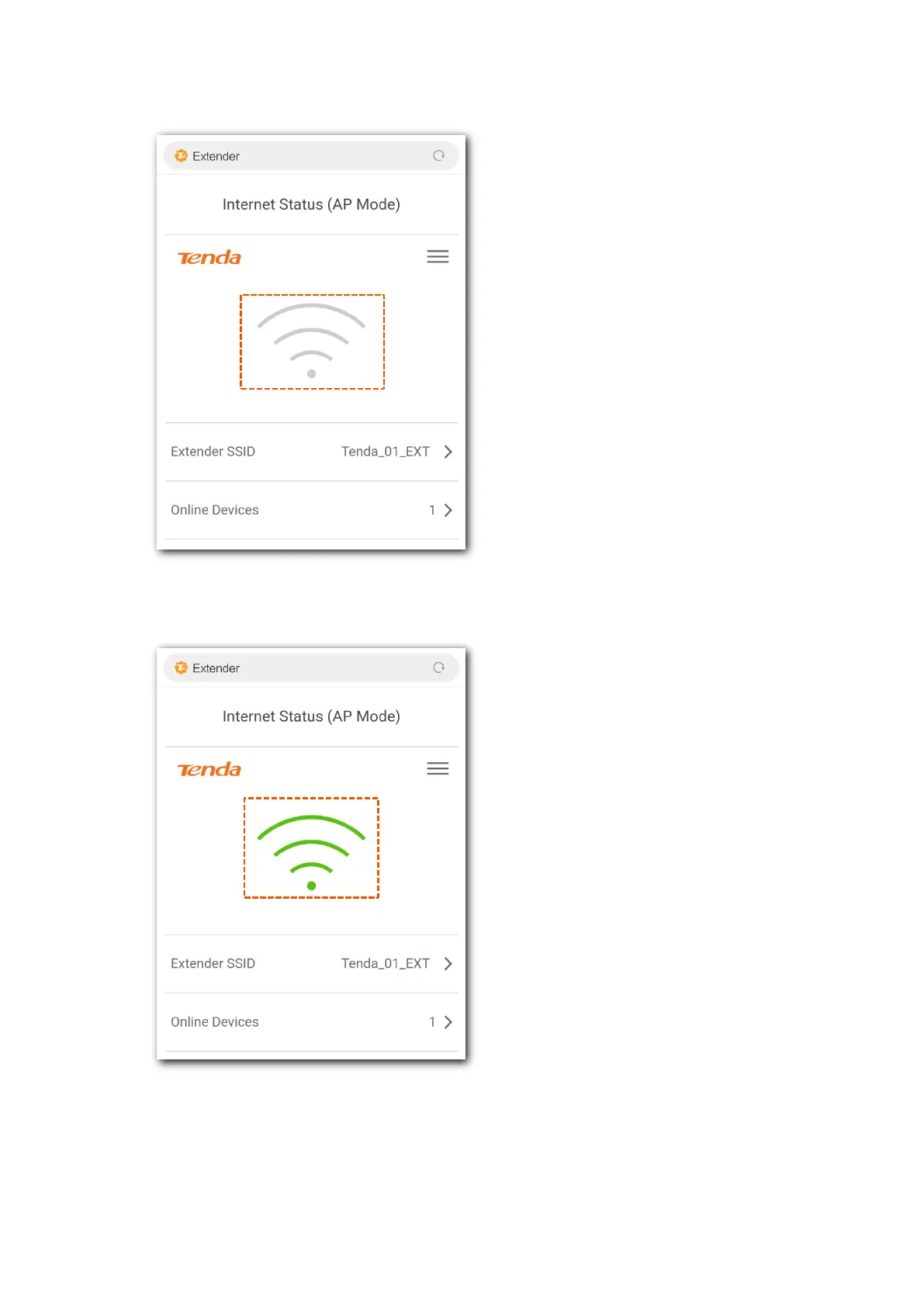29
Step 5 Reconnect to the SSID of the extender, and visit re.tenda.cn. The following figure pops up.
Step 6 Use an Ethernet cable to connect the LAN port of your repeater to a LAN port of your
existing router. The following page pops up.
---End
Now, the extender works in AP mode. You can access the internet on your wireless devices by
connecting the SSID of the extender.