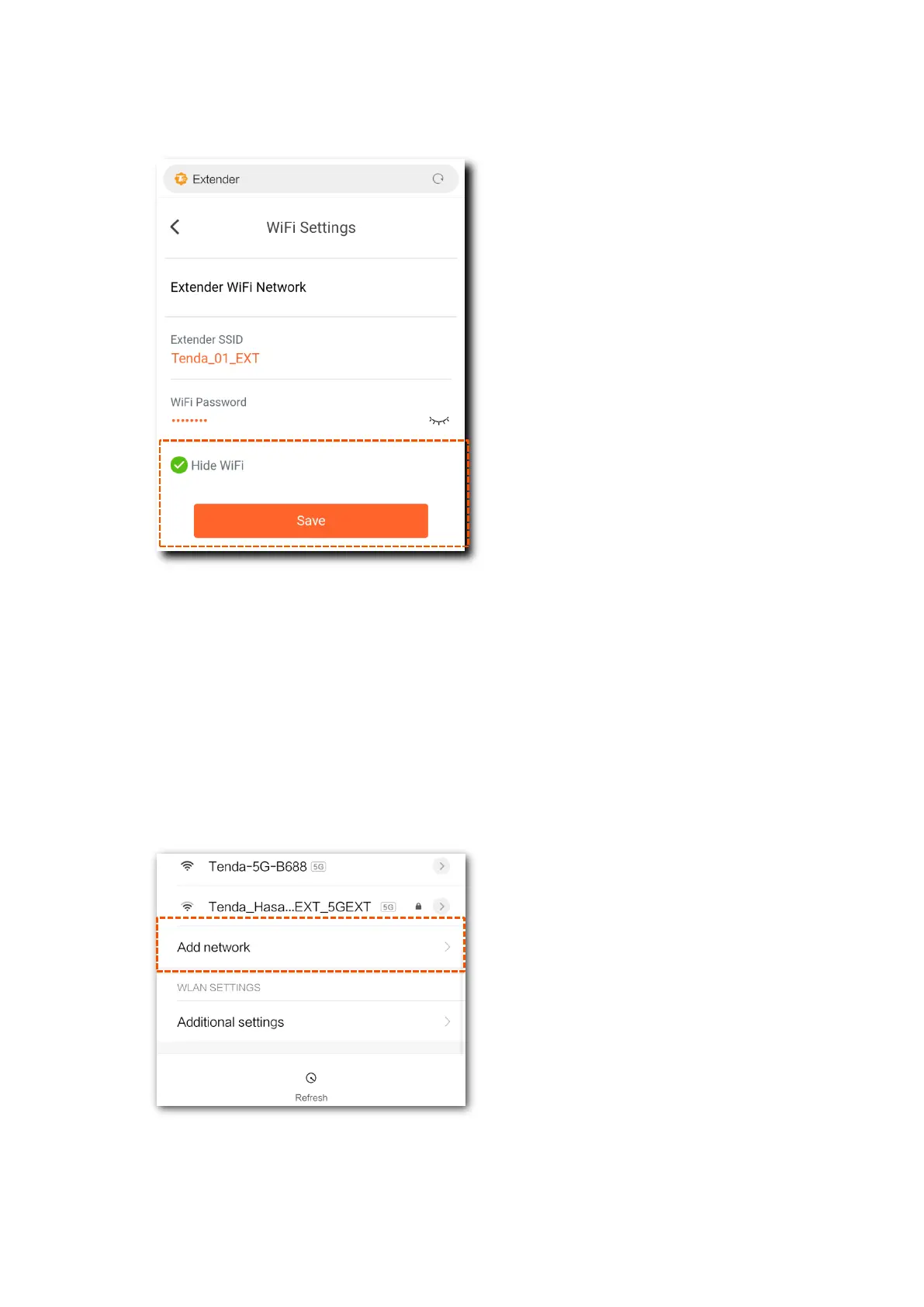16
Step 4 On the WiFi Settings page, tick Hide (or Hide WiFi, depending on your actual software
version), and tap Save to apply your settings.
---- End
After the configurations are saved, the extender cuts the connections of clients.
To connect to the WiFi network of the extender again, you need to manually enter its SSID and
WiFi password on your wireless devices.
Scenario 1: Connect mobile devices to a hidden WiFi network (Example: Android OS)
Step 1 Tap Settings > WLAN on the smart phone.
Step 2 Scroll down to the bottom, locate the Add network and tap it.