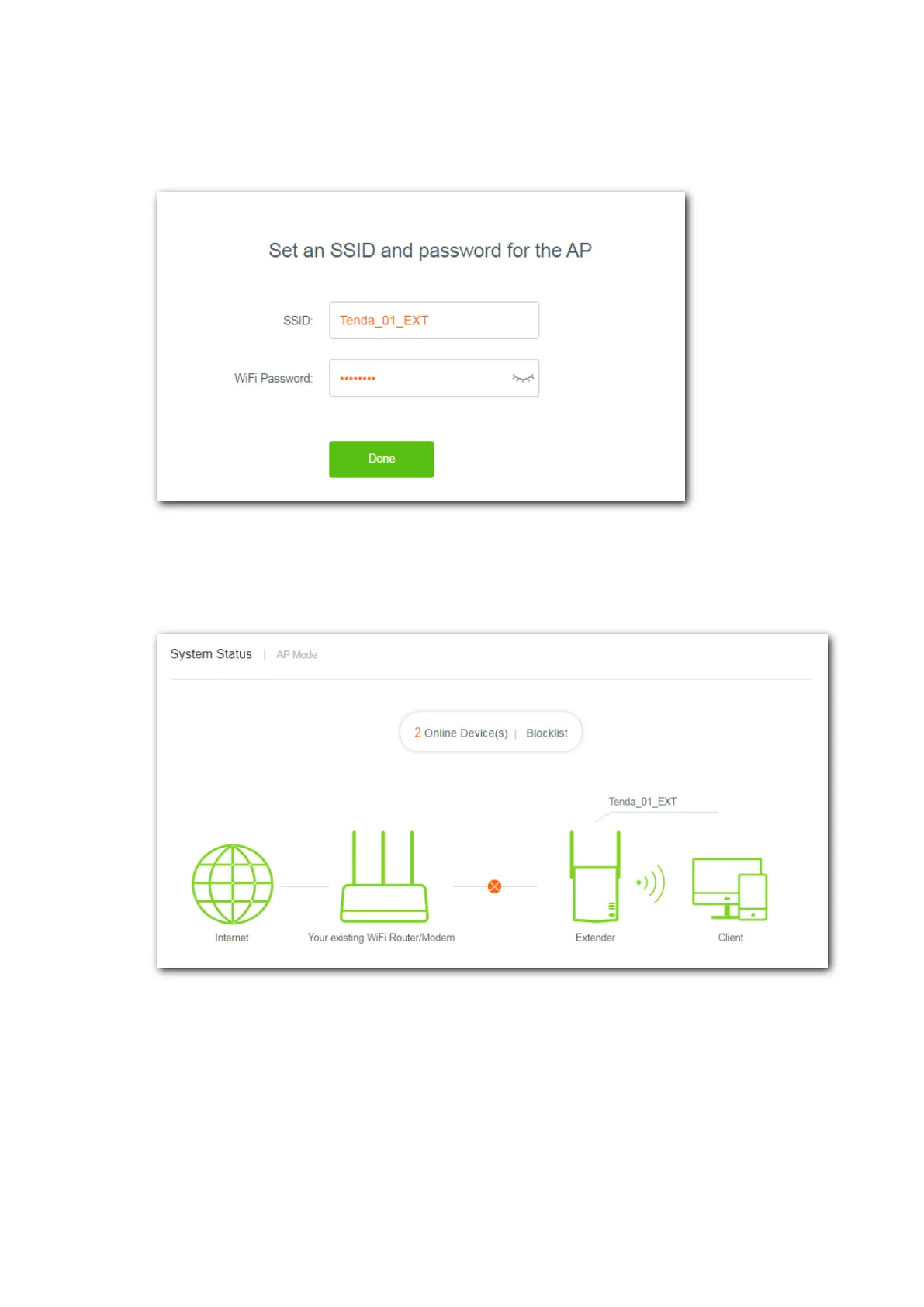49
Step 6 Connect to the internet.
1. Connect your management computer to a SSID of the extender, start a web browser, and
visit re.tenda.cn. It shows the page to set up the SSID and WiFi password of the extender.
2. Modify the SSID and WiFi Password as needed and click Done.
3. Reconnect the WiFi network you set and login to the web UI again. The following figure
appears.