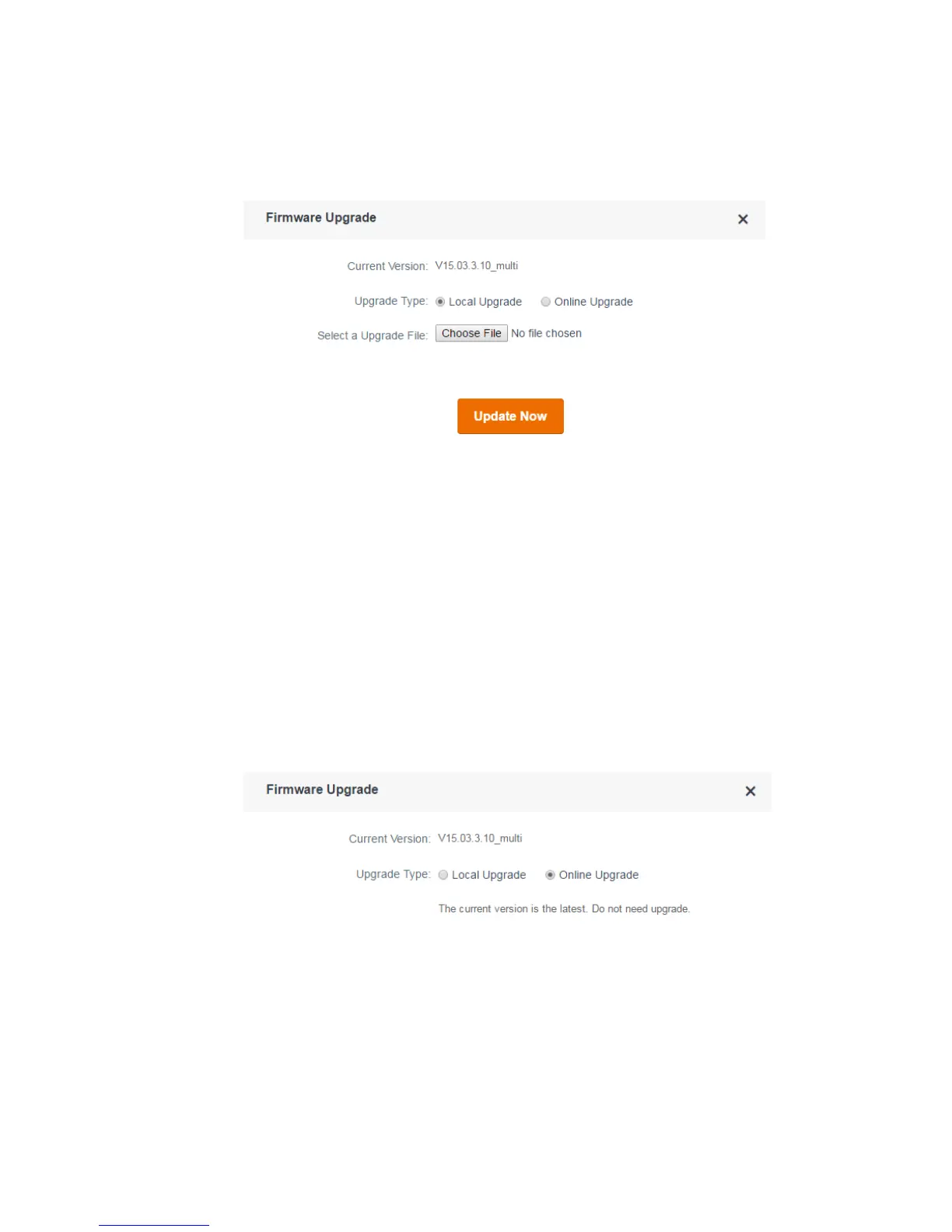- 102 -
Step 3 Log in to the router web UI, choose System Settings > Firmware Upgrade, set Upgrade Type
to Local Upgrade, and click Choose File.
A dialog box appears.
Step 4 Select the file for upgrading the router and click Open (O).
Step 5 Click Update Now.
The system displays the upgrade progress. Wait for the upgrade to complete.
---End
Online Upgrade
Step 1 Use an Ethernet cable to connect the router to a computer and ensure that the computer can
access the internet.
Step 2 Log in to the router web UI, choose System Settings > Firmware Upgrade, and set Upgrade
Type to Online Upgrade.
The system detects the latest firmware version.
Step 3 Follow the onscreen instruction to upgrade the router based on the detection result.
---End