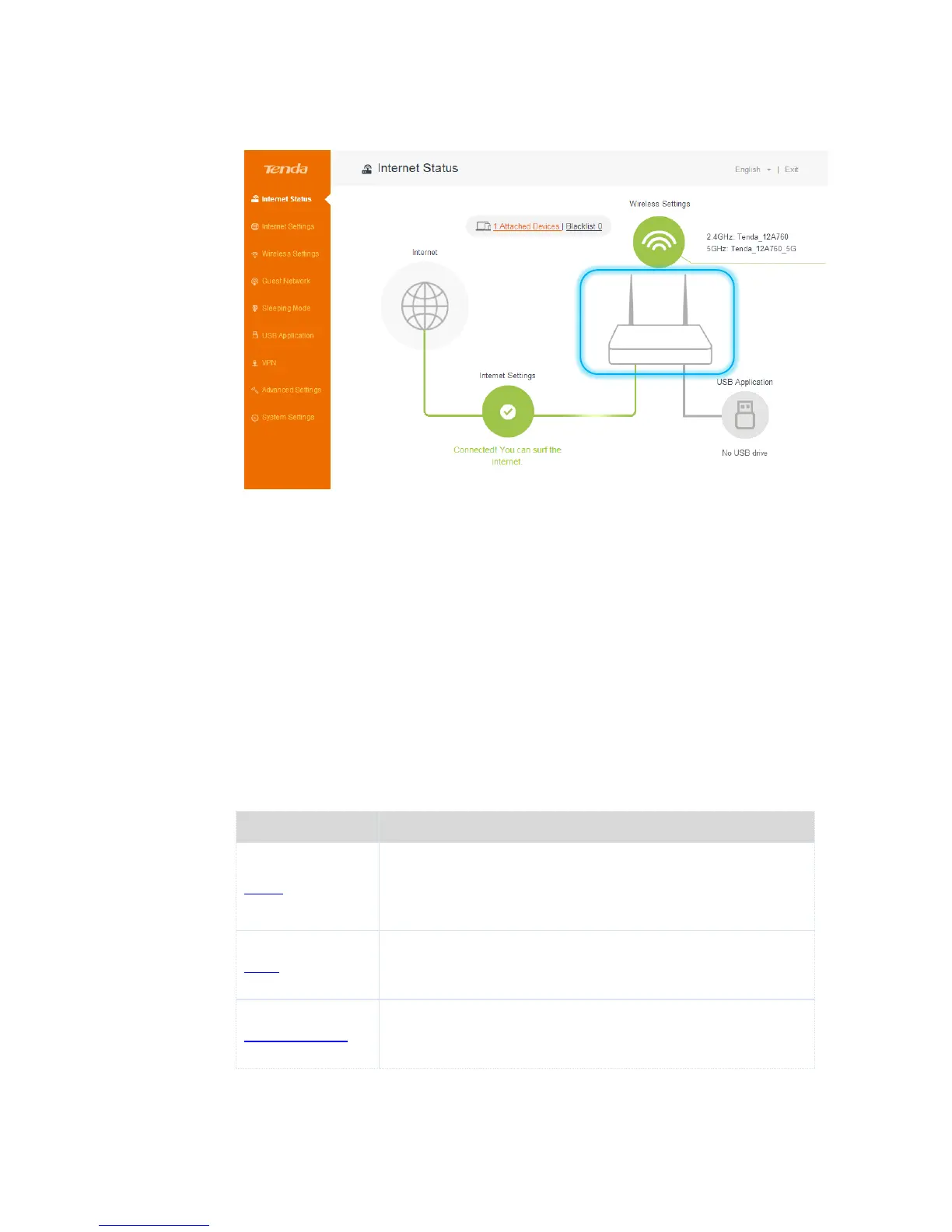- 20 -
3.1.4 System Status
You can click the router icon on the Internet Status page to access the System Status page,
which shows the basic information, WAN port status, LAN port status, and WiFi status of the
router.
3.2 Internet Settings
This module enables you to configure internet settings and view internet connection status
and duration.
When you use the router for the first time or after you reset the router, the router detects
your internet connection type. You are recommended to select the detected type and follow
the instructions of the quick setup wizard to configure internet settings. If you do not
configure internet settings using the quick setup wizard, you can configure them on the
Internet Settings page.
The following table may help you understand your internet connection type. If you are still
uncertain about your internet connection type, consult your ISP.
If you directly connect an Ethernet cable with internet connectivity
to your computer, you can access the internet only after setting up
a dial-up connection on the computer using a user name and
password provided by your ISP.
If you directly connect an Ethernet cable with internet connectivity
to your computer, you can access the internet without configuring
your computer.
If you directly connect an Ethernet cable with internet connectivity
to your computer, you can access the internet only after setting
static IP address and other related information on your computer.