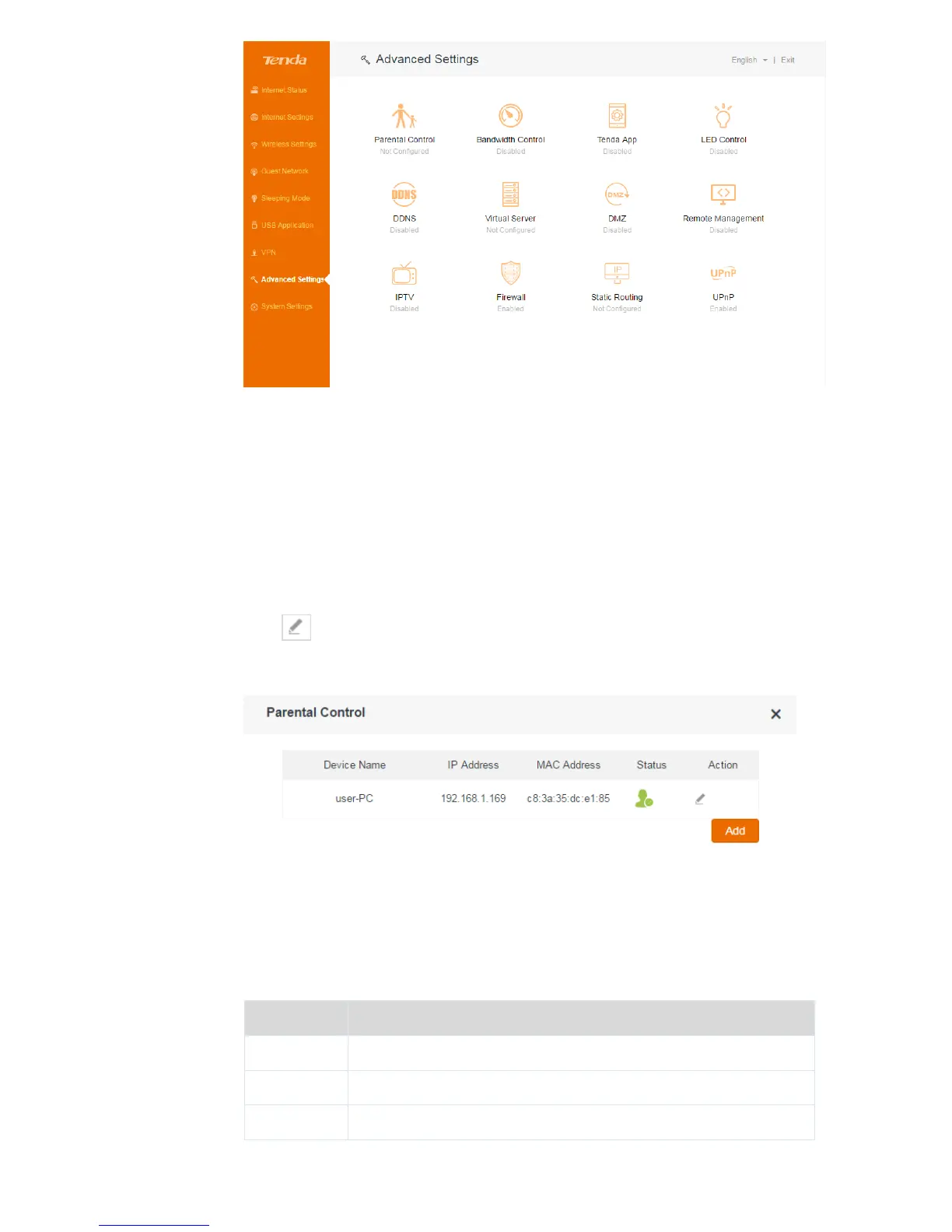- 68 -
3.8.1 Parental Control
This function enables you to control internet connectivity availability and content accessibility
for devices connected to the router, ensuring healthy internet usage.
To implement parental control, perform the following procedure:
Step 1 Choose Advanced Setting> Parental Control.
All the devices connected to the router are listed.
Step 2 Click corresponding to the device to which parental control must be applied, and set
the parameters to specify the time when the internet is accessible to the device and the
websites accessible to the device.
The following table describes the parameters.