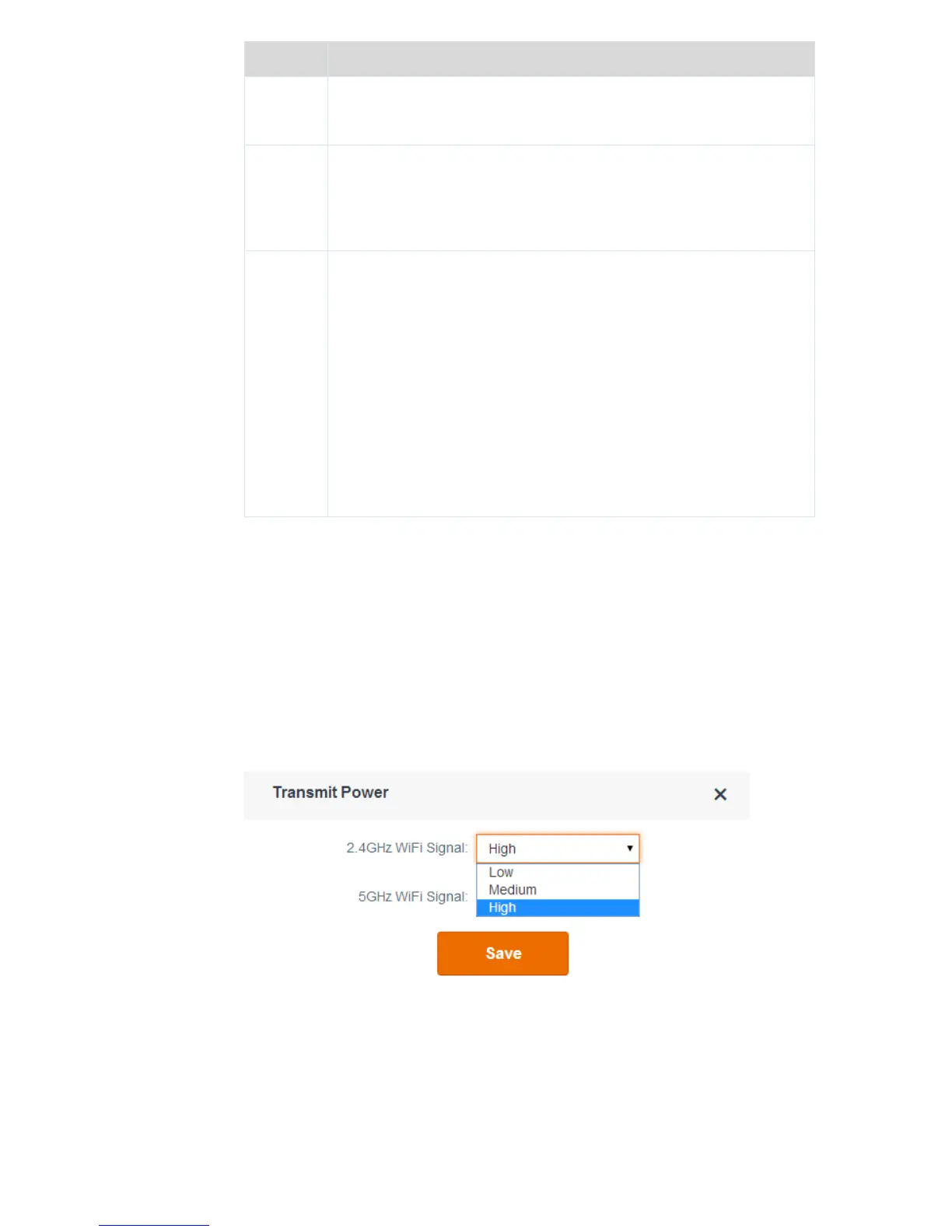connect to the router.
11a/n/ac: It indicates that clients working at 5 GHz and compliant with
the 802.11a, 802.11n or 802.11ac protocol can connect to the router.
It specifies the operating channel of a WiFi network. You retain the default
setting, or change it as required. A channel different from nearby channels
are recommended for less interference and better wireless transmission
efficiency. You can use a third-party tool to identify the channels different
from nearby channels.
It specifies the bandwidth of the operating channel of a WiFi network.
Change the default setting only when necessary.
20: It indicates that the channel bandwidth of a router is 20 MHz.
40: It indicates that the channel bandwidth of a router is 40 MHz.
20/40: It specifies that a router can switch its channel bandwidth
between 20 MHz and 40 MHz based on the ambient environment. This
option is available only to a router working at 2.4 GHz.
80: It indicates that the channel bandwidth of a router is 80 MHz. This
option is available only to a router working at 5 GHz.
20/40/80: It specifies that a router can switch its channel bandwidth
among 20 MHz, 40 MHz, and 80 MHz based on the ambient
environment. This option is available only to a router working at 5 GHz.
3.3.5 Transmit Power
You can switch the signal strengths of the 2.4 GHz and 5 GHz operating frequencies of the
router. By default, the signal strengths are set to High. You can set the signal strengths to Low,
Medium, or High as required.
If wireless connections work properly with low signal strength, use the Low option.
If you need wider coverage, use the Medium or High option to boost WiFi signals.
To set the signal strength, choose Wireless Settings > Transmit Power, select options as
required, and click Save.