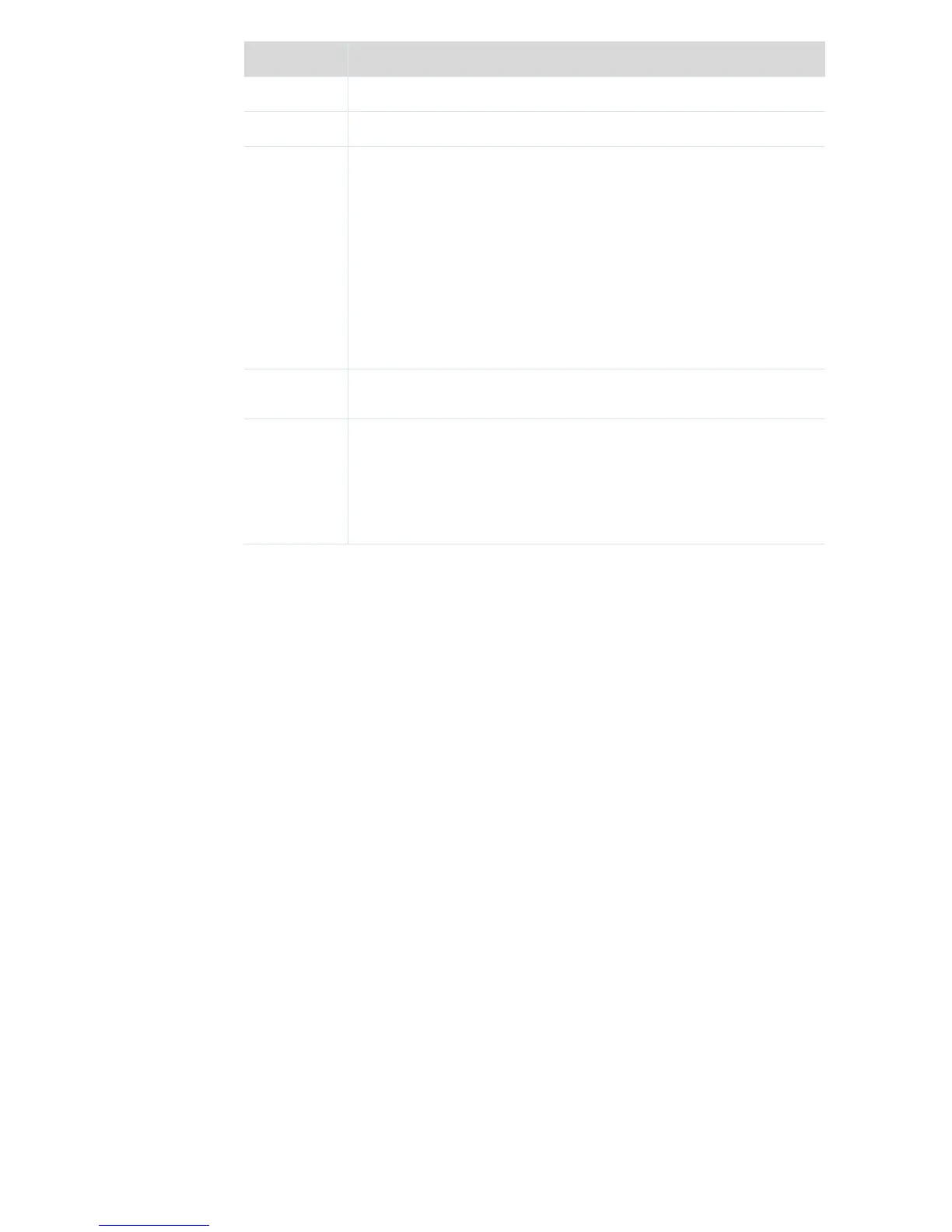It specifies the name of a WiFi network.
It specifies the encryption modes supported by the router, including:
None: It indicates that a WiFi network is not encrypted and any clients
can access the network. This option is not recommended as it leads to
low network security.
WPA-PSK: It indicates that WPA-PSK/AES is adopted to authenticate
users.
WPA2-PSK: It indicates that WPA2-PSK/AES is adopted to authenticate
users.
WPA/WPA2-PSK: It indicates that WPA-PSK/AES and WPA2-PSK/AES
are adopted to authenticate users.
It specifies the password required when a client access the WiFi network
of the router.
It specifies whether to prevent a WiFi name from being detected by
wireless devices. If this function is enabled, the corresponding WiFi name
is not broadcast. Therefore, the name is not displayed on the available
WiFi networks list of a wireless device. To connect a wireless device such
as a mobile phone to the WiFi network, you need to manually enter the
WiFi name and password of the network on the device.
3.3.2 WiFi Schedule
It specifies whether to enable the WiFi function schedule, which allows you to specify the
downtime of the function. By default, the schedule is disabled. For the configuration
procedure, refer to the following example.
Application Scenario
You want to disable the WiFi function during 23:00 to 7:00 every day for a healthier sleep
environment.