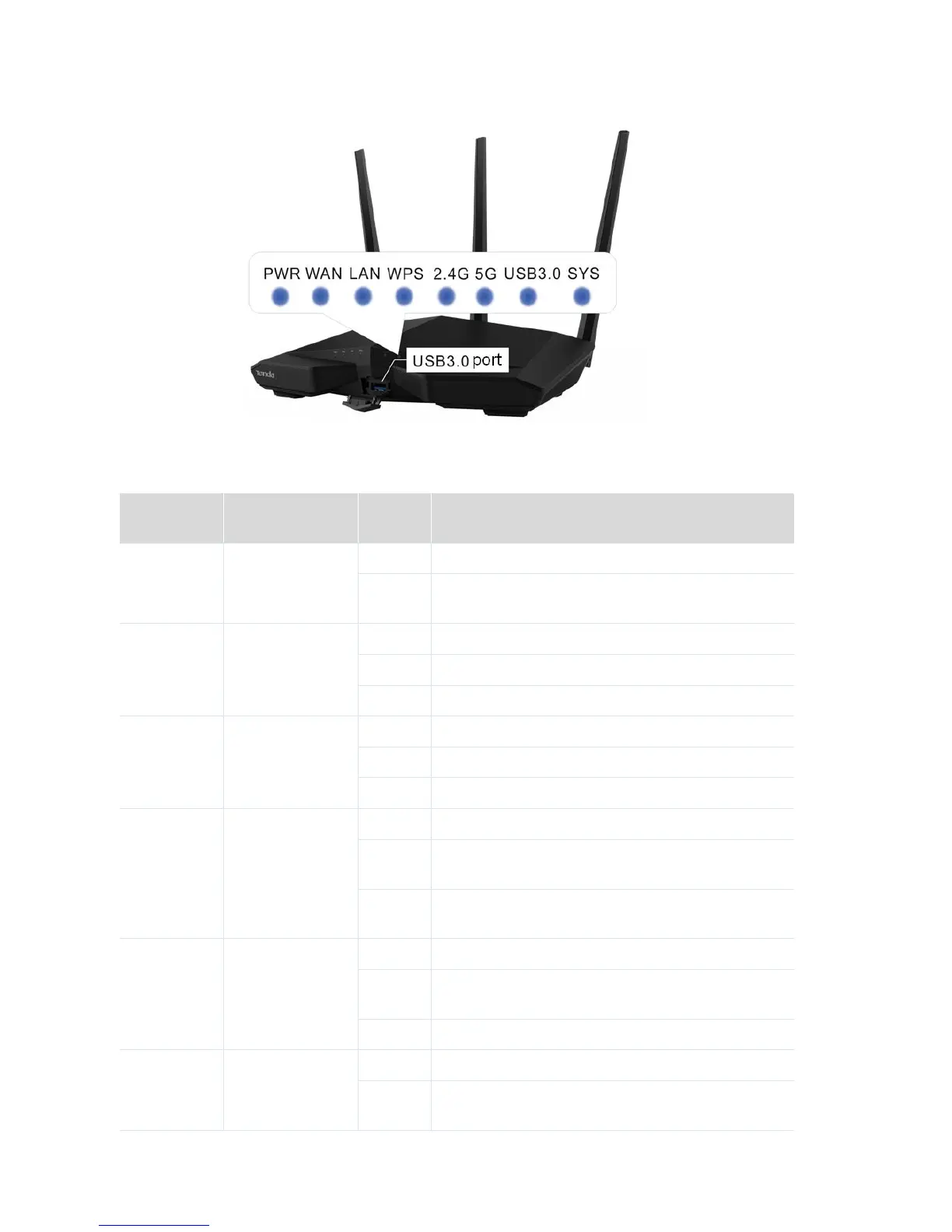- 2 -
1.4 Appearance
1.4.1 LED Indicators
States of LED indicators of the router that is powered on
LED Indicator
Description
The router has been powered on properly.
The router is not powered on or the power supply is
faulty.
The port is properly connected using an Ethernet cable.
The port is transmitting of receiving data.
The port is not connected or the connection is faulty.
The port is properly connected using an Ethernet cable.
The port is not connected or the connection is faulty.
WPS pairing is successful.
The router is performing WPS pairing with another
device.
WPS pairing is disabled or fails, or it has been over 2
minutes since WPS pairing succeeded.
The 2.4 GHz WiFi function is enabled.
The router is transmitting or receiving data over the 2.4
GHz WiFi network.
The 2.4 GHz WiFi function is disabled.
The 5 GHz WiFi function is enabled.
The router is transmitting or receiving data over the 5
GHz WiFi network.