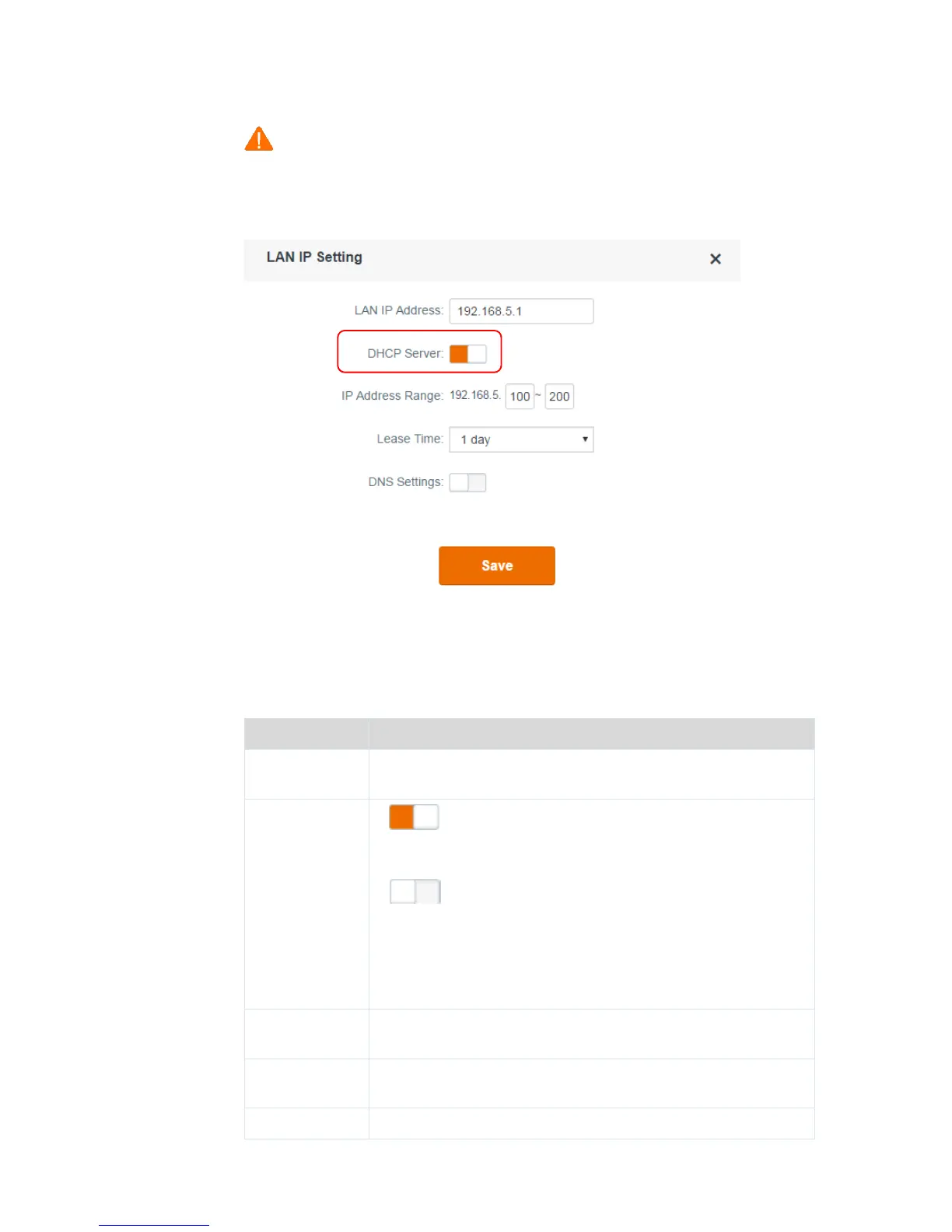- 94 -
Enabling or Disabling the DHCP Service
The default setting is recommended. If you need to change the settings, refer to the
parameter description in the following table.
Note
By default, the DHCP server of the router is enabled. It is recommended that you retain the default
settings. If you disable the DHCP server, you need to set IP address information on each device
connected to the router, which will probably cause IP address conflicts.
It is recommended that you retain the default DHCP server settings to ensure internet connectivity.
The following table describes the parameters.
It specifies the LAN IP address of the router, that is, the login
address of the router web UI.
(default): It indicates that the server that assigns one IP
address within a specified IP address range to each device
connected to the router.
: It indicates that no IP address is assigned to the devices
connected to the router (such as laptops and mobile phones).
These devices can access the internet only after IP addresses are
manually set on them. Manual IP address setting is complicated
and may easily cause IP conflicts. Generally, it is recommended
that you enabled the DHCP server.
It specifies the range of IP addresses that can be assigned to devices
connected to the router.
It specifies the validity period of one IP address assigned to a device
connected to the router.
It specifies the primary and secondary DNS servers of devices