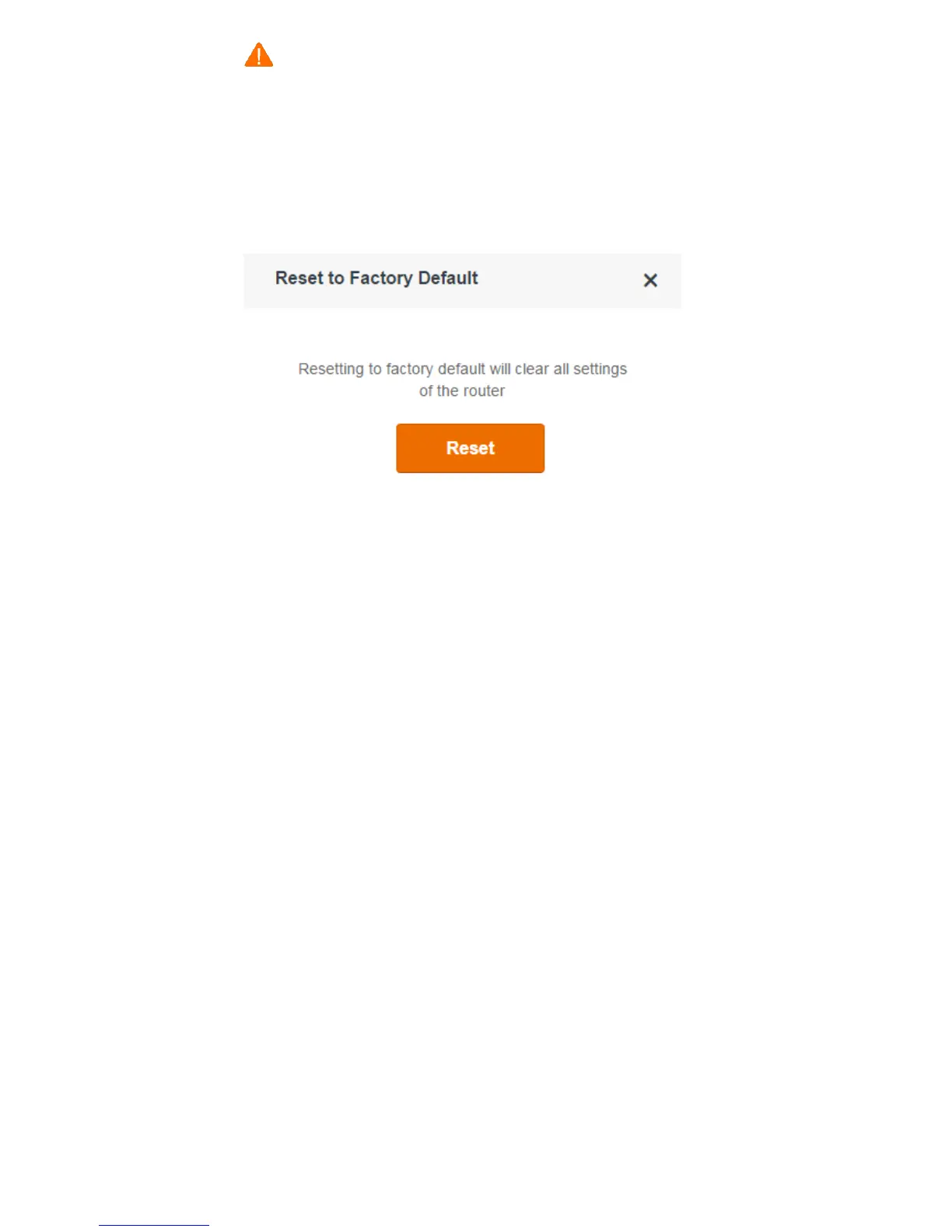- 106 -
Note
It is recommended that you do not reset the router, unless you forget your login password or Tenda
technical support asks you to do so.
Ensure that the power supply of the router is normal when the router is reset.
Resetting the router deletes all your customized settings. Therefore, you can access the internet only
after reconfiguring the router.
Resetting the Router on the Web UI
Step 1 choose System Settings > Reset.
Step 2 Click Reset.
---End
Resetting the Router Using the Reset Button
Hold down the Reset button of the router for about 8 seconds and release the button when
all the LED indicators blink once.
