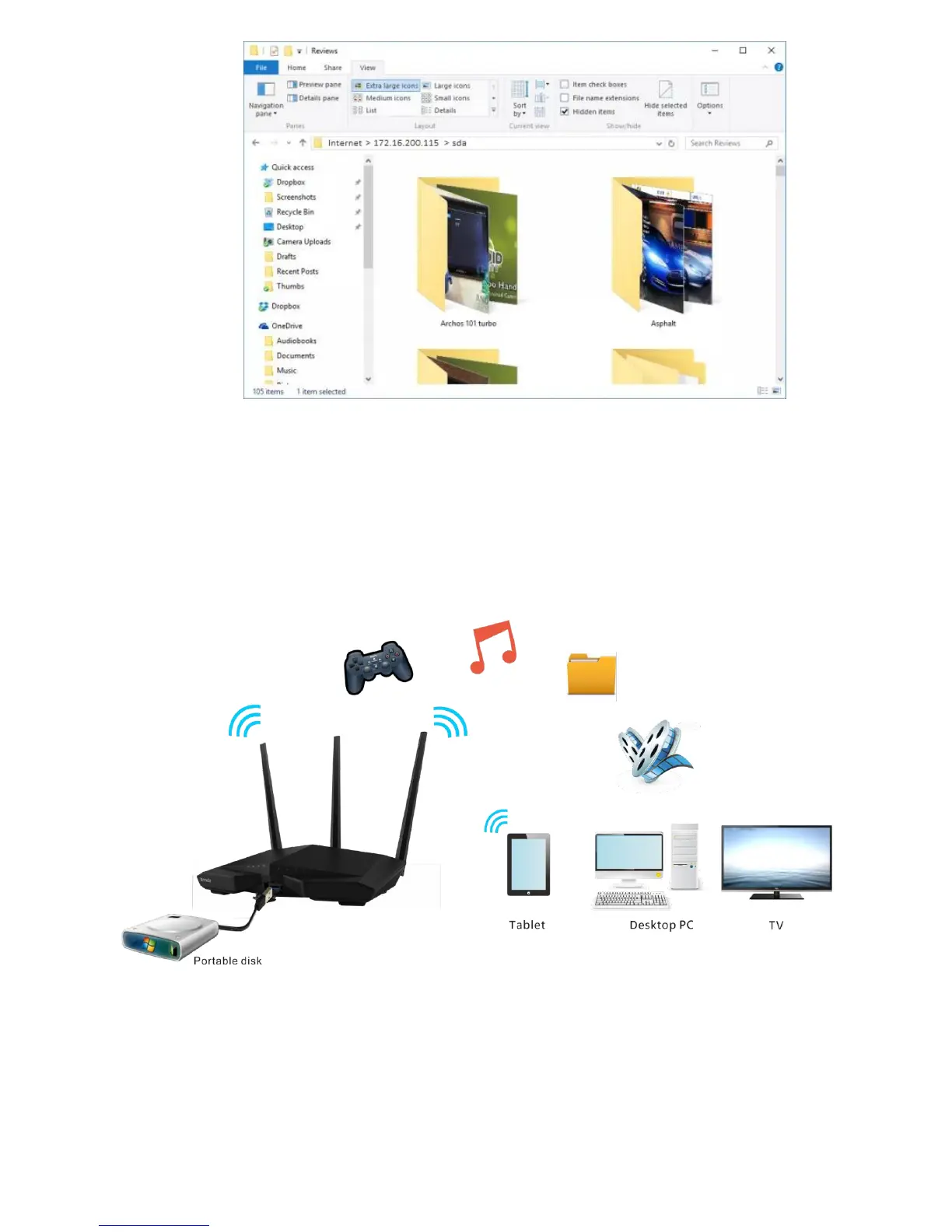- 41 -
3.6.2 Sharing Multimedia Resources Using DLNA
DLNA is a solution to share multimedia resources among digital devices by wired or wireless
means. For example, you can use the mobile phone and the DLNA controller to enable your TV
or computer to play the video and audio clips and display the images in your portable disk.
This router supports the DLNA function, which enables clients to access resources in the
server through wired or wireless connections to the router. The following figure shows the
common application scenario of this function.
By default, this function is disabled. To ensure it, perform the following procedure:
Step 1 Choose USB Application > DLNA.