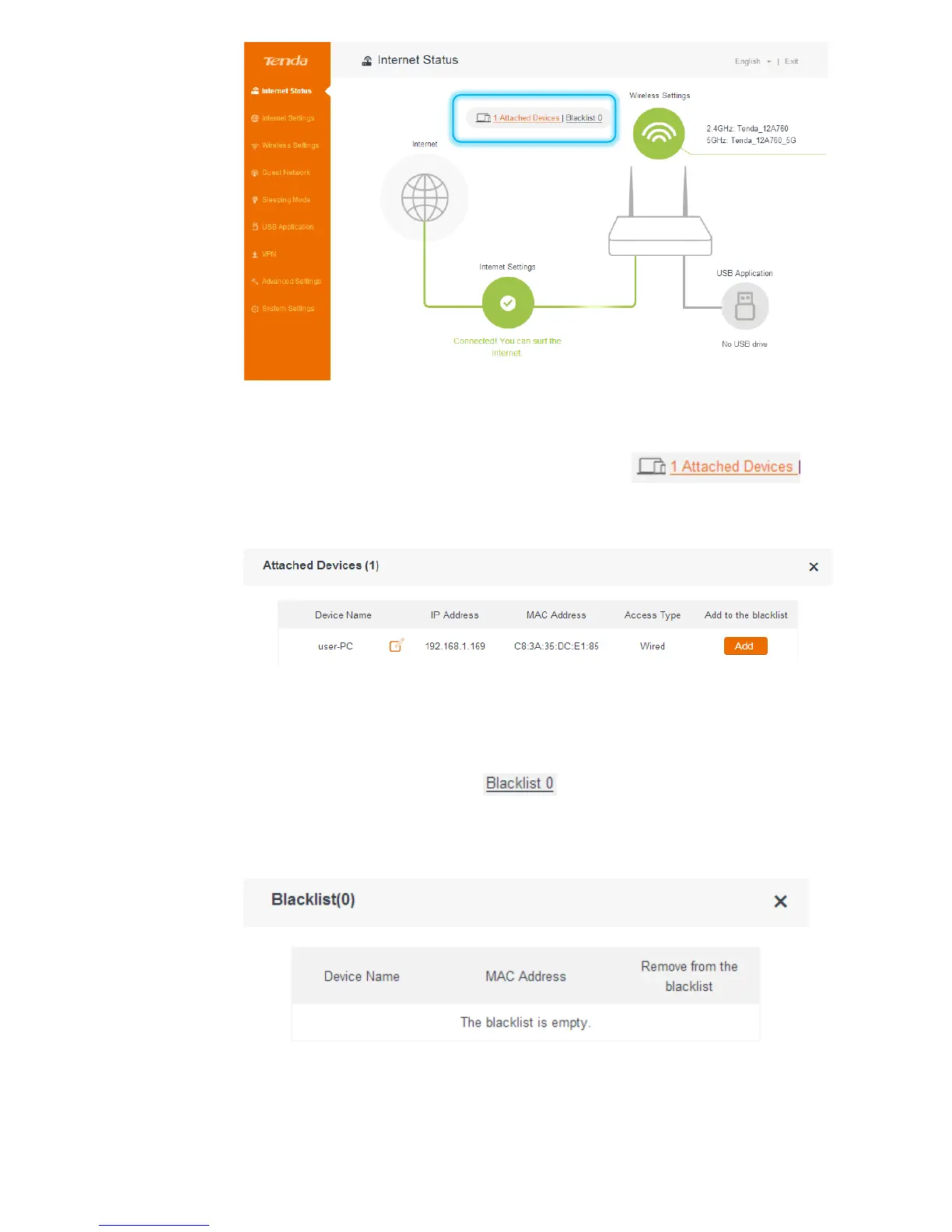- 19 -
To view the number of online devices of the router, click .
When detecting an unknown device, you can click Add to add it to the blacklist. A blacklisted
device can connect to the router but cannot access the internet through the router.
To view blacklisted devices, click .
To remove a device from the blacklist, click Remove corresponding to the device. The device
removed from the blacklist is added to the online devices list when it is online and can access
the internet through the router.