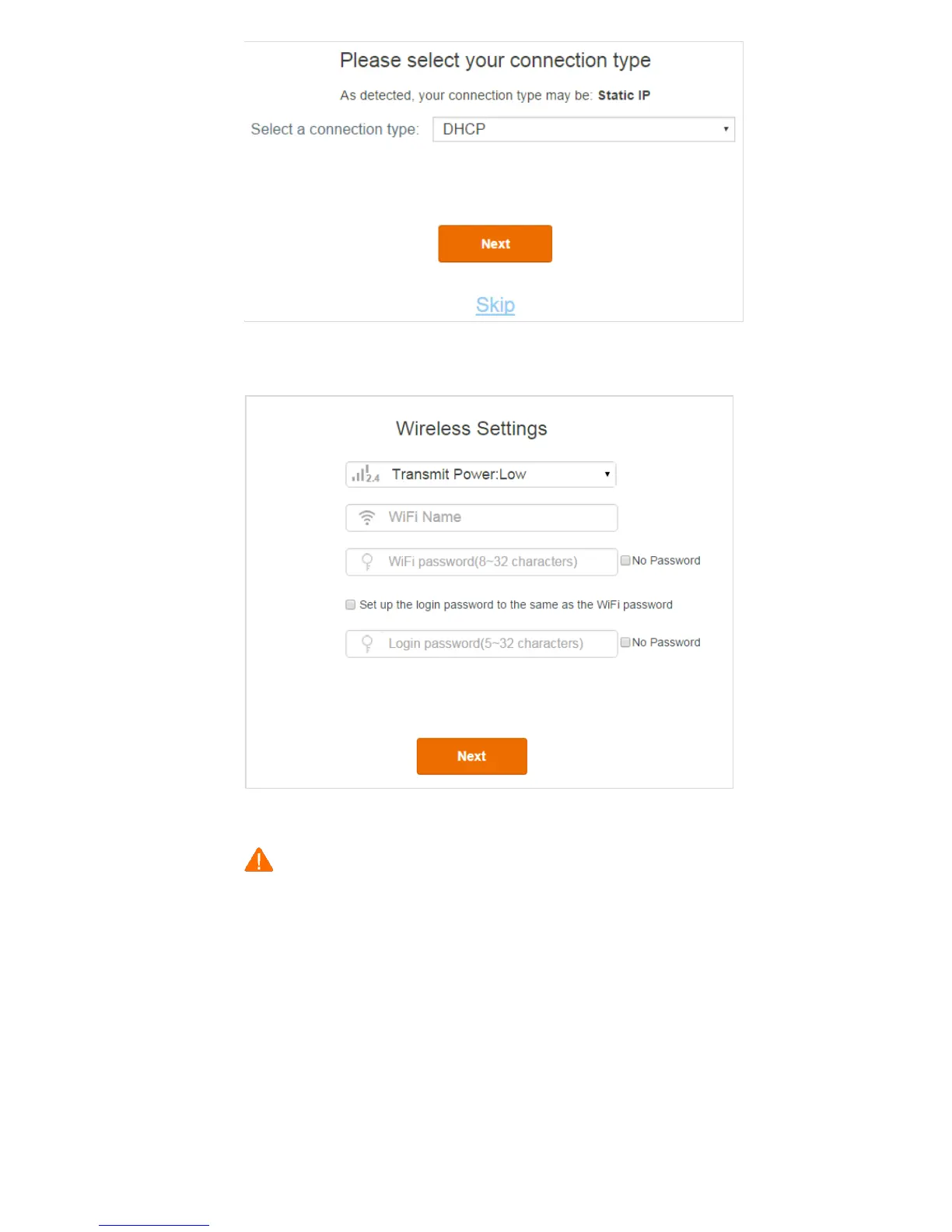- 11 -
Step 2 Enter a WiFi name, WiFi password, and login password, and click Next.
Note
The WiFi password indicates the password for connecting to the WiFi network of the router. The login
password indicates the password for logging in to the router web UI. To use the same password for both
purposes, select Set up the login password to the same as the WiFi password on the Wireless Settings
page of the quick setup wizard. Ensure that your password meets the complexity requirement.
Step 3 When the login page appears, use the password you set to log in.