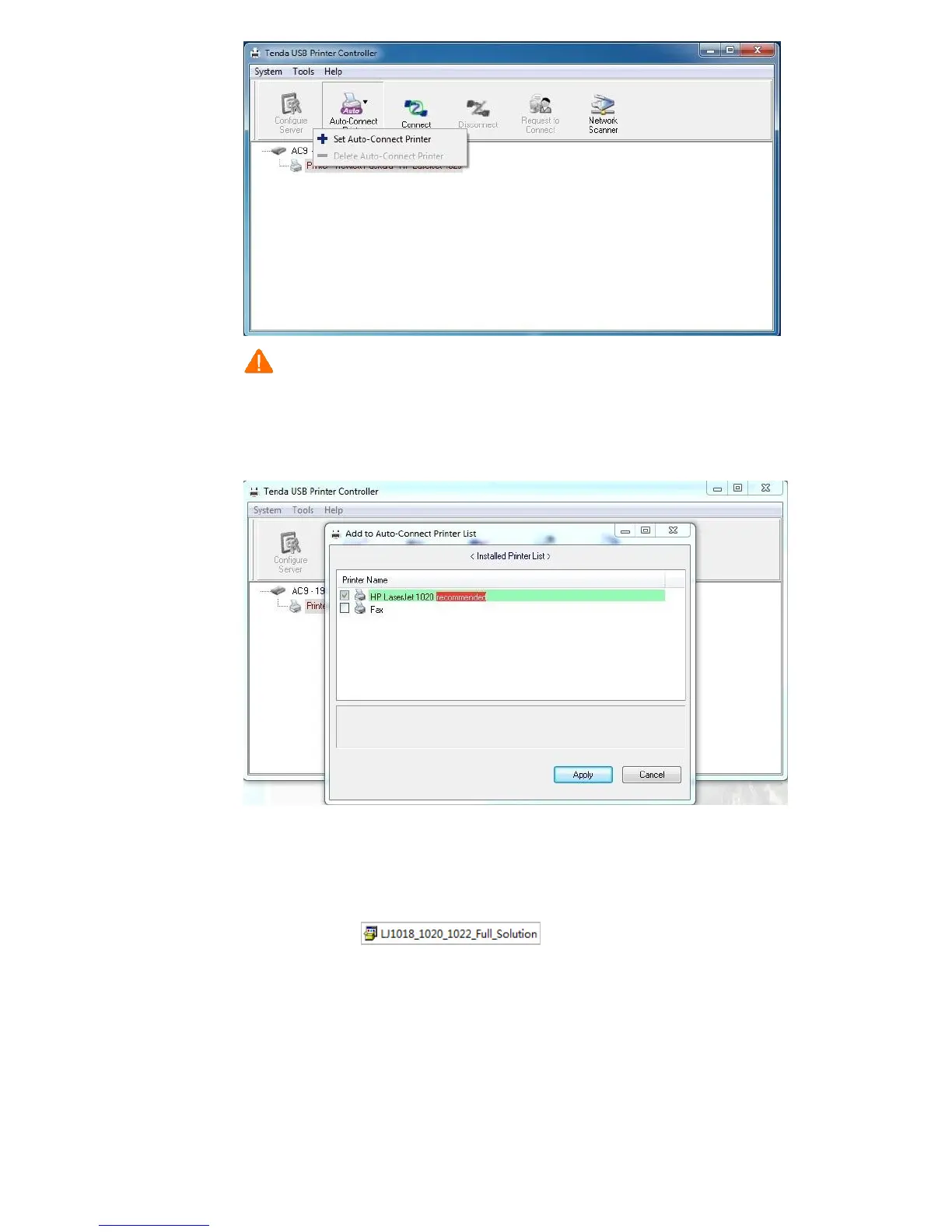- 56 -
Note
If you click Connect after selecting the printer, the printer cannot be shared among multiple computers.
In this case, another computer can use the printer only after this computer is disconnected from the
printer. Therefore, if multiple computers need to use the printer at the same time, you are
recommended to choose Auto-Connect Printer > Set Auto-Connect Printer to share the printer.
12. Select the printer and click Apply.
Step 4 Install the driver of the printer on the computers on your LAN.
1. Obtain the driver from the package of your printer or download the driver from the
official website of the manufacturer of the printer.
2. Double-click .
The dialog box shown in the following figure appears.