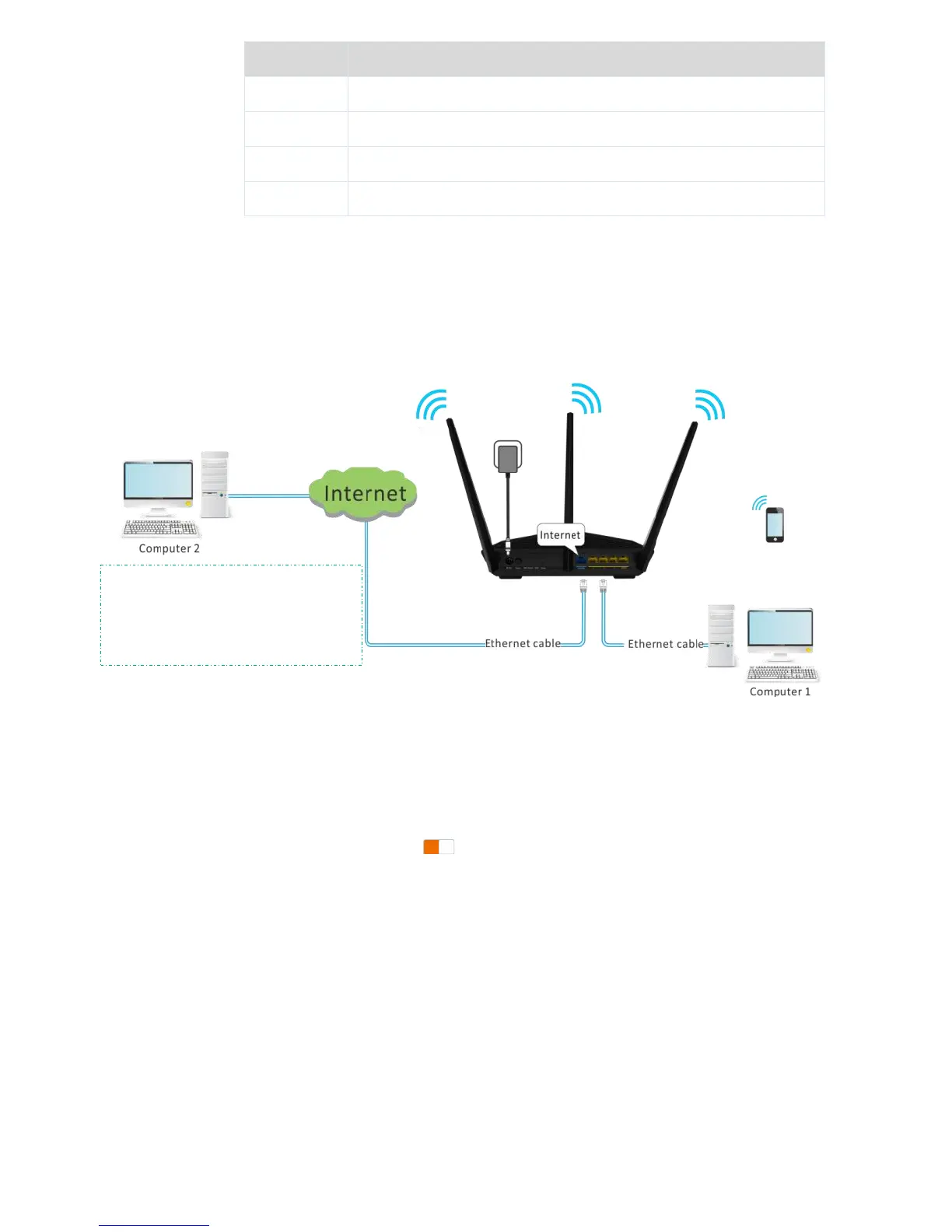Example
Computer 1 is connected to AC18 and assigned the IP address 192.168.0.104. The computer
has been configured as an FTP server (port number 21) to store resources. Computer 2 needs
to access the resources over the internet. You can address this requirement using the VPN
function.
Configuration
Step 1 Configure the PPTP server on the router.
1. Choose VPN > PPTP Server. The PPTP Server dialog box appears.
2. Set PPTP Server to the state to enable the server.
3. Set Address Pool to the range of IP addresses that the PPTP server assigns to clients for
VPN communication. This range cannot overlap the LAN or WAN IP address range of the
router.
4. Set MPPE Encryption and MPPE Encryption Bits according to your specific requirements.
5. Set User name and Password to your user name and password for clients to connect to
the PPTP server, and click Add.
6. Click Save.
The WAN IP address of the router is
113.88.112.220, which is the PPTP
server IP address.