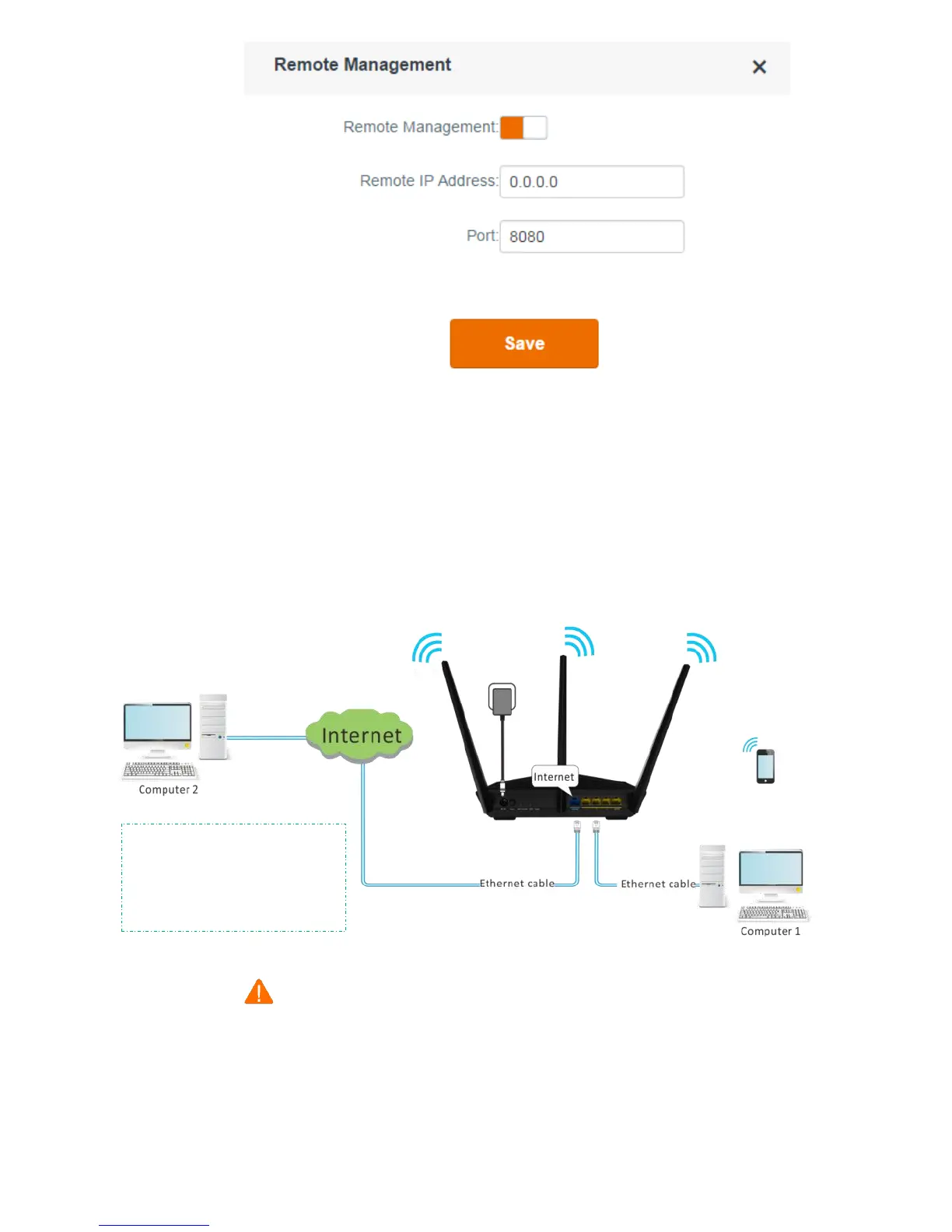- 84 -
Application Scenario
An AC18 is used to set up a LAN at an apartment and the router must be logged in and
managed over the internet. Assume the public IP address of the router is 102.33.66.88 and
the public IP address of the computer for remotely login is 218.88.93.33.
The following figure shows the application scenario.
Note
The computer used to remotely log in to the router web UI must be assigned a public IP address. If it is
assigned a private IP address, use the public IP address of the router to which the computer connects for
remote login. Private IP addresses are not applicable to remote management.
Configuration
Step 1 Choose Advanced Settings > Remote Management.
WAN IP address of the router:
102.33.66.88
IP address of computer 2:
