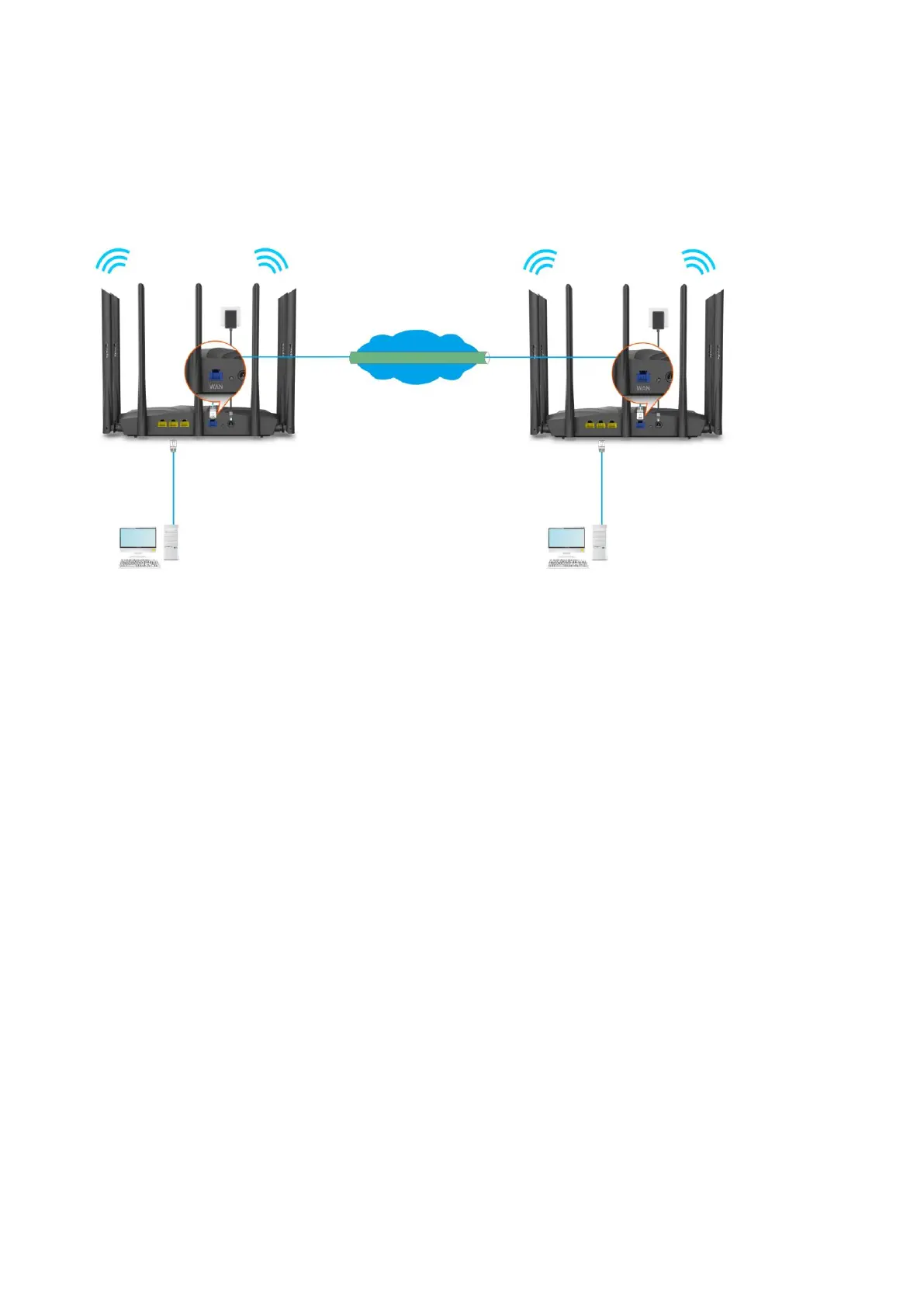106
Examples of IPv6 tunnel configuration
6in4 tunnel
As shown below, the two routers support dual stack protocol. To achieve the communication
between the two hosts, you can configure the 6in4 tunnel.
Assume that the two routers are connected to IPv4 network and obtain public IPv4 addresses.
Configuring procedure:
Step 1 Configure the Router 1.
1. Start a web browser on a device connected to the router 1 and visit tendawifi.com to log
in to the web UI of the router.
2. Choose IPv6.
3. Enable the IPv6 function.
4. Set the connection type to 6in4 Tunnel.
5. Enter the WAN IPv4 address of the device at the peer side, which is 1.1.2.1 in this
example.
6. Customize the local IPv6 address, which is 2001:10::1/64 in this example.
7. Set the IPv6 LAN prefix length, which is 2001:1::/64 in this example.
8. Click Save.
