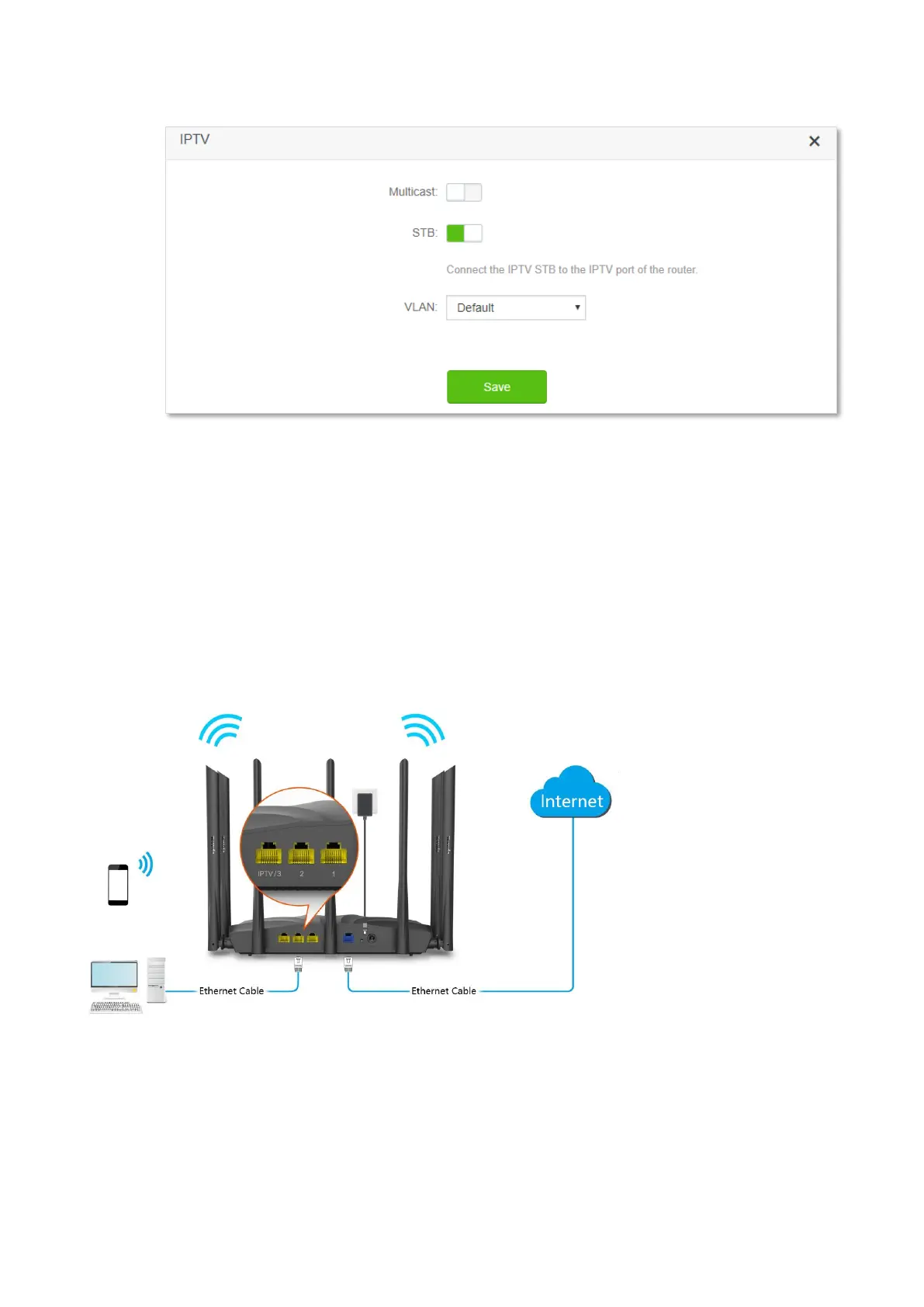122
4. Click Save.
Step 2 Configure the set top box.
Use the IPTV user name and password to dial up on the set top box.
---End
When completing the configurations, you can watch IPTV programs on your TV.
11.2.3 Watch multicast videos through the router
Scenario: You have the address of multicast videos.
Goal: You are able to watch multicast videos.
Solution: You can configure the multicast function to reach the goal.
Configuring procedure:
Step 1 Start a web browser on a device connected to the router and visit tendawifi.com to log in
to the web UI of the router.
Step 2 Choose Advanced Settings > IPTV.
Step 3 Enable the Multicast function.
Step 4 Click Save.
