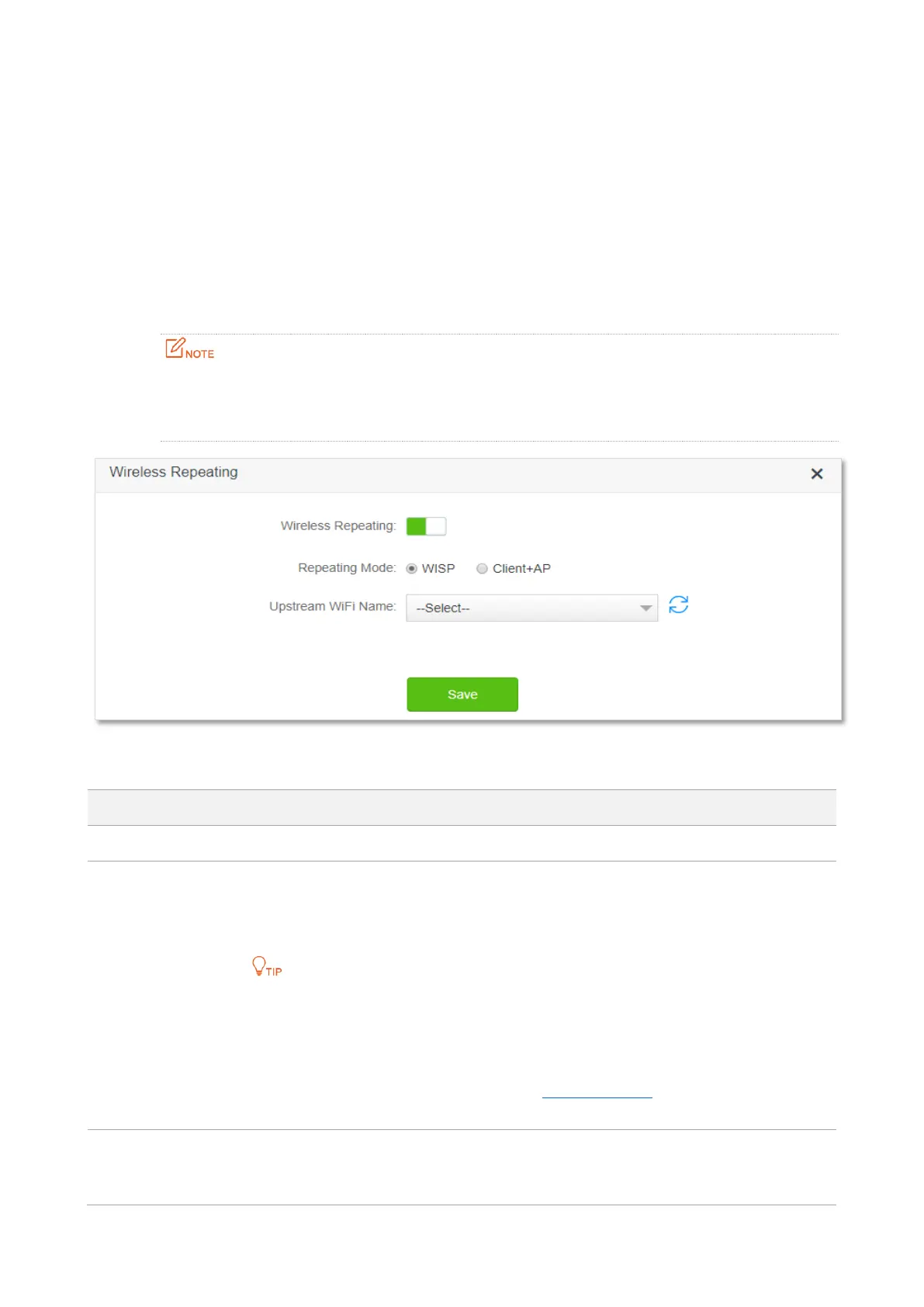37
5.3 Wireless repeating
5.3.1 Overview
By configuring the wireless repeating function, you can extend the coverage of an existing
network.
To access the configuration page, log in to the web UI of the router, and choose WiFi Settings >
Wireless Repeating.
This function is disabled by default. When it is enabled, the page is shown as below.
⚫
When the wireless repeating function is enabled, some other functions will be unavailable, such
as WiFi schedule, guest network, WPS and IPTV.
⚫
When wireless repeating is enabled, do not connect any device to the WAN port of the router.
Parameter description
It is used to enable/disable the Wireless Repeating function.
Two repeating modes are available:
⚫
WISP mode: Generally used to bridge the hotspot of ISPs.
⚫
Client+AP mode: Able to bridge all kinds of WiFi network.
⚫
When WISP mode is chosen and the LAN IP of the router is at the same network
segment as that of the upstream device, the router will change the LAN IP address to
a different network segment to avoid conflict.
⚫
After the router is set to WISP mode, you are required to access the internet by
referring to the configuring procedures in Internet Settings according to the
connection type you choose.
It specifies the WiFi name that you want to bridge. If you choose Enter a WiFi name
manually, you are required to enter the WiFi Name, Frequency Band and Encryption
Mode, Encryption Algorithm and Upstream WiFi Password manually.
