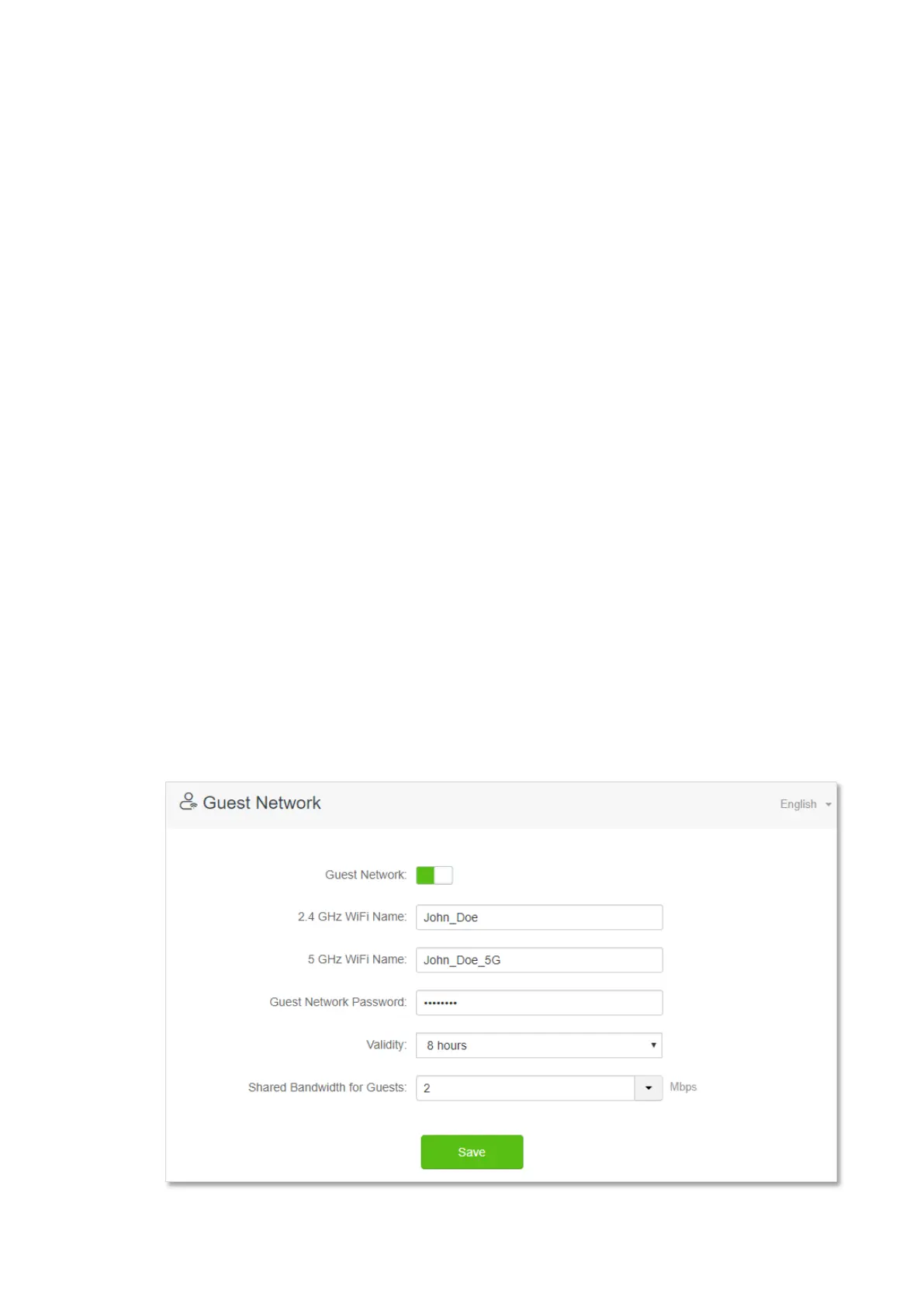68
6.2 An example of configuring the guest network
Scenario: A group of friends are going to visit your home and stay for about 8 hours.
Goal: Prevent the use of WiFi network by guests from affecting the network speed of your
computer for work purposes.
Solution: You can configure the guest network function and let your guests to use the guest
networks.
Assume that the parameters you are going to set for the guest WiFi network:
− WiFi names for 2.4 GHz and 5 GHz networks: John_Doe and John_Doe_5G.
− WiFi password for 2.4 GHz and 5 GHz networks: Tenda+245.
− The shared bandwidth for guests: 2 Mbps.
Configuring procedure:
Step 1 Start a web browser on a device connected to the router and visit tendawifi.com to log in
to the web UI of the router.
Step 2 Choose Guest Network.
Step 3 Enable the Guest Network.
Step 4 Set the 2.4 GHz WiFi Name, which is John_Doe in this example.
Step 5 Set the 5 GHz WiFi Name, which is John_Doe_5G in this example.
Step 6 Set Guest Network Password, which is Tenda+245 in this example.
Step 7 Select a validity time from the Validity drop-down box, which is 8 hours in this example.
Step 8 Set the bandwidth in the Shared Bandwidth for Guests drop-down box, which is 2 in this
example.
Step 9 Click Save.
