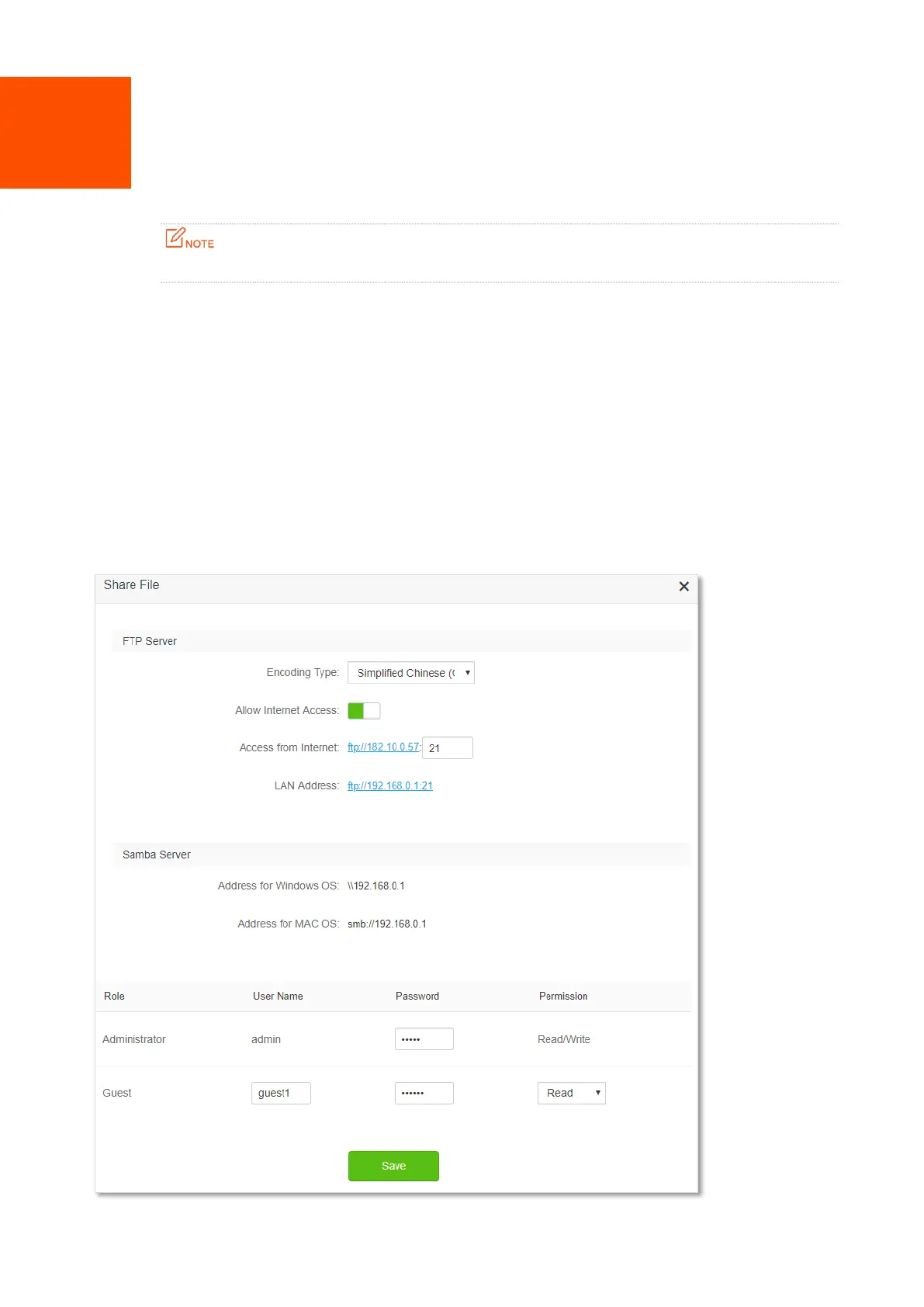9 USB app
All functions in this chapter are only available on AC19, which is equipped with a USB port.
9.1 Overview
AC19 is equipped with a USB 2.0 port for a USB storage device, which can be either a USB drive or
a portal hard disk. The USB storage device connected can function as a FTP or Samba server for file
sharing and be accessed with a computer or the Tenda WiFi App. You can also manage the
resources on the USB storage device with a computer and through the Tenda WiFi App.
To access the USB configuration page, log in to the web UI of the router and choose USB App >
Share File.
On this page, you can manage the parameters for logging in to the USB storage device.
