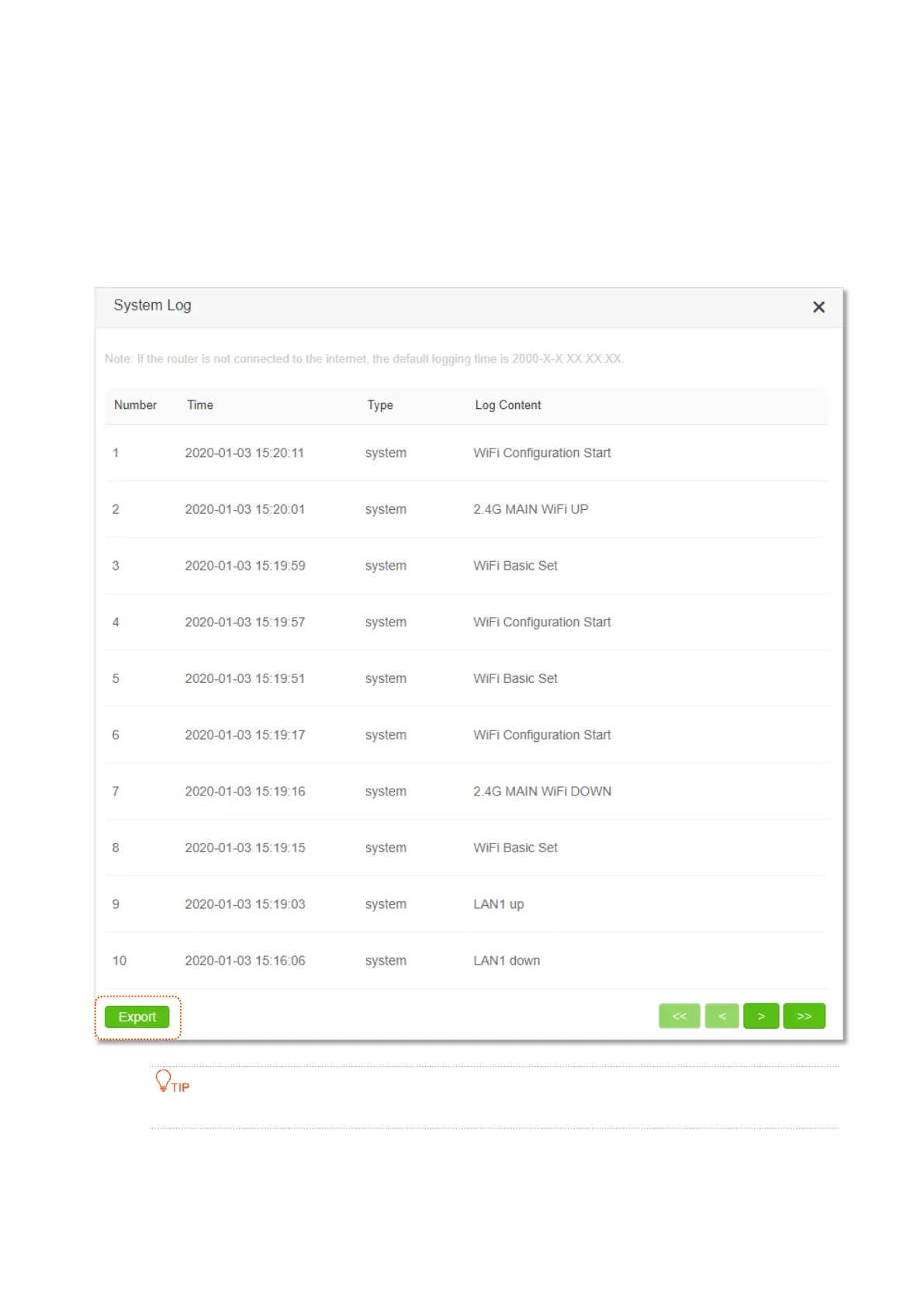176
12.11 System log
To access the configuration page, log in to the web UI of the router, and choose System Settings >
System Log.
This function logs all key events that occur after the router is started. If you encounter a network
fault, you can turn to system logs for fault rectification.
If necessary, you can also export the system logs to your local computer by clicking Export.
Rebooting the router will clear all previous system logs.
