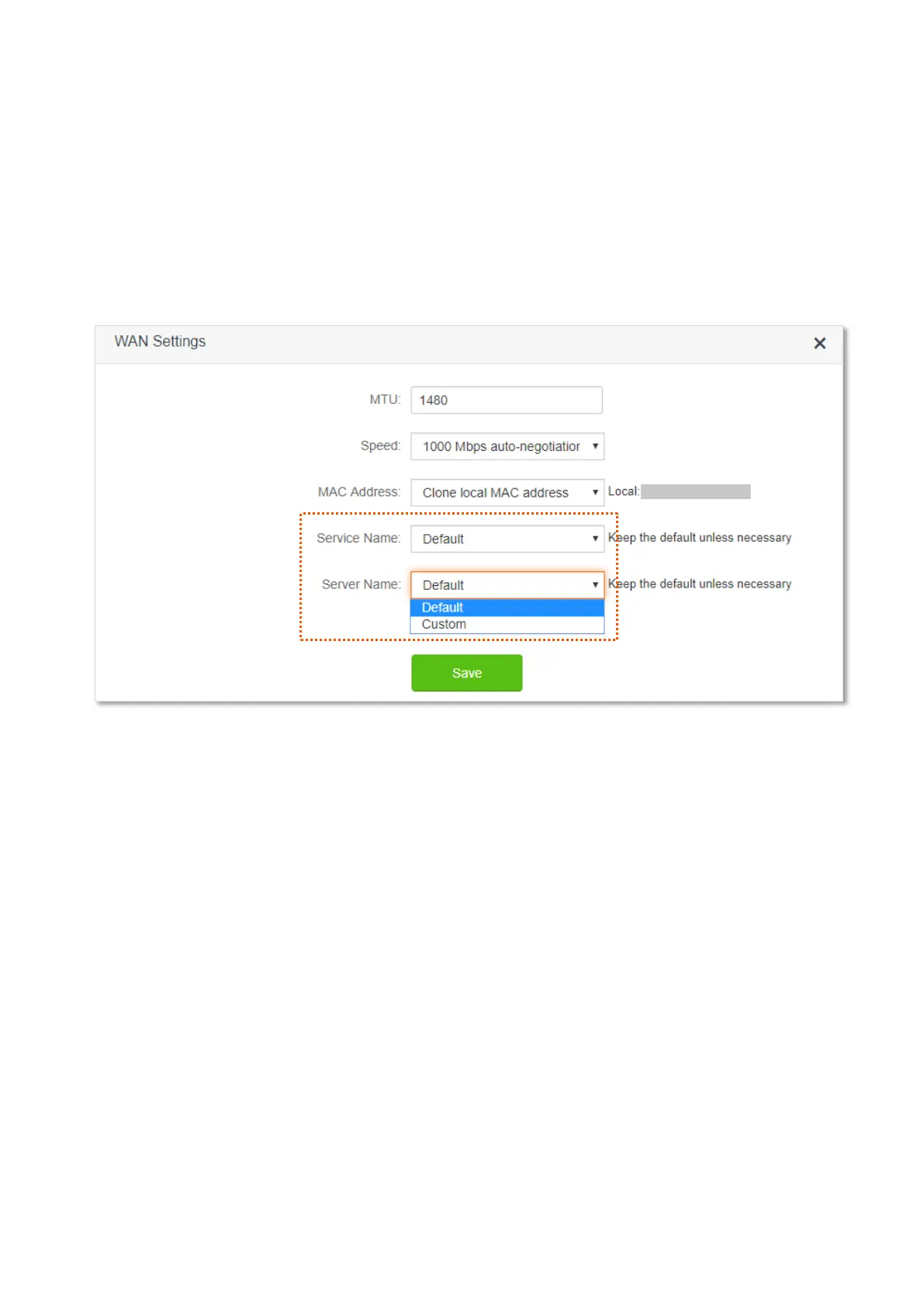157
12.3.4 Change the service name and server name
To access the configuration page, log in to the web UI of the router, and choose System Settings >
WAN Settings.
Only when the connection type is PPPoE, you may need to change the service name and server
name of the broadband service.
If you obtain the service name and server name from your ISP when purchasing the broadband
service, you can change them on this page after completing the internet settings. Otherwise, keep
the default settings.
