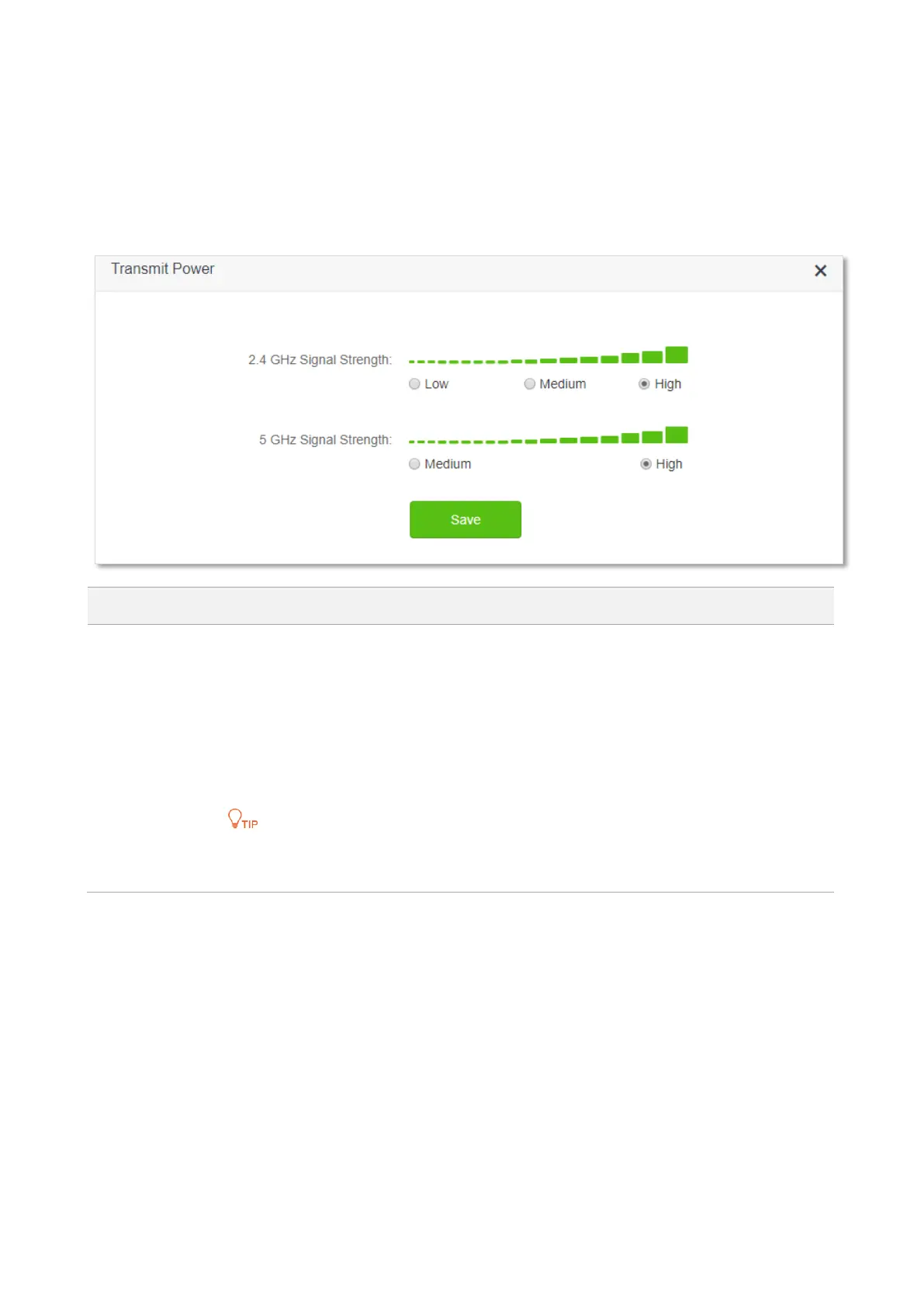51
5.5 Transmit power
In this module, you can adjust the wall-penetration capability and wireless coverage of the router
by setting the transmit power.
To access the configuration page, log in to the web UI of the router, and choose WiFi Settings >
Transmit Power.
It specifies the mode of signal strength. The default mode is High.
⚫
High: It is typically used to meet wireless coverage requirements in large or multi-barrier
environments.
⚫
Medium: It is typically used to meet wireless coverage requirements in medium-area or
less-obstacle environments.
⚫
Low: It is typically used to meet wireless coverage requirements in small area or barrier-
free environments.
It is recommended to choose the Low mode if the network experience is satisfactory
enough under this mode.
