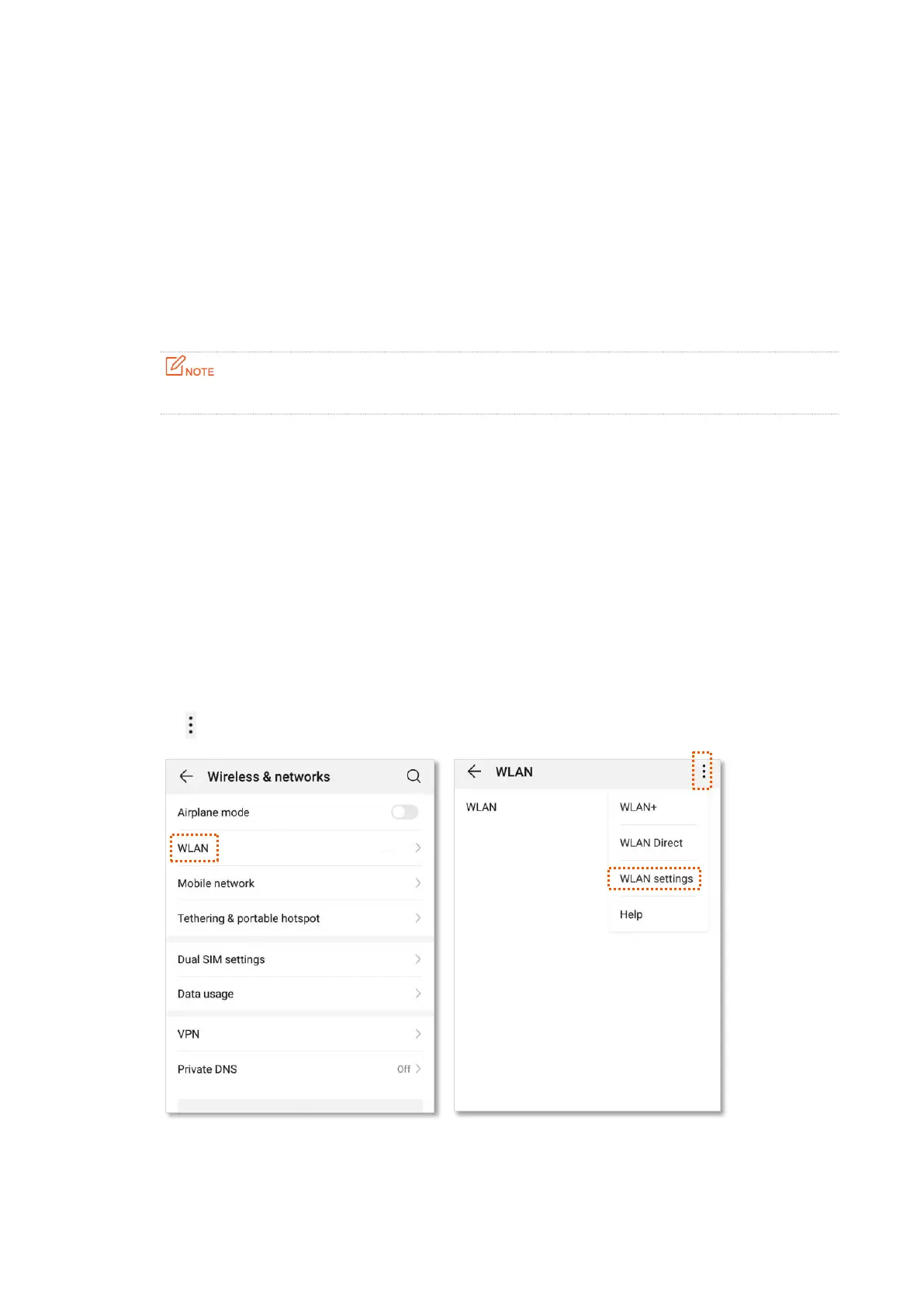52
5.6 WPS
5.6.1 Overview
The WPS function enables wireless devices, such as smartphones, to connect to WiFi networks of
the router quickly and easily.
To access the configuration page, log in to the web UI of the router, and choose WiFi Settings >
WPS.
This function is only applicable to WPS-enabled wireless devices.
5.6.2 Connect devices to the WiFi network using the WPS
button
Configuring procedure:
Step 1 Find the WPS/RST button (the button may be named: RST, WPS/RST, WiFi/RST, WPS/Reset
or RST/WPS) on the rear panel of the router, and hold it down for 1 to 3 seconds. The WiFi
indicator blinks slow.
Step 2 Configure the WPS function on your wireless devices within 2 minutes. Configurations on
various devices may differ (Example: HUAWEI P10).
1. Find WLAN settings on the phone.
2. Tap , and choose WLAN settings.
