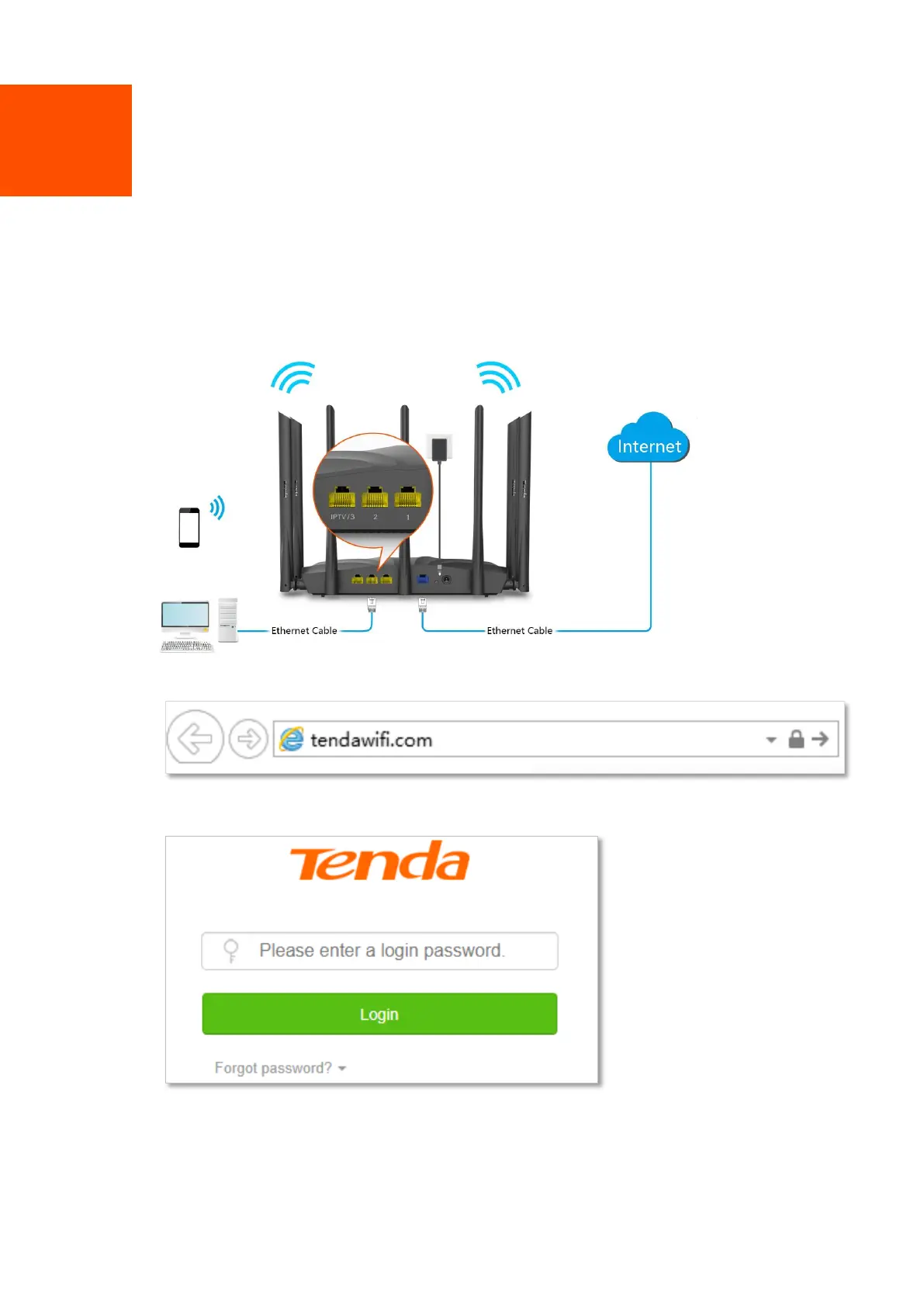2 Web UI
2.1 Log in to the web UI
Step 1 Connect your smartphone to the WiFi network, or connect your computer to a LAN port
(1, 2 and IPTV/3 for AC23 and AC21, and 1, 2, 3 and IPTV/4 for AC19) of the router (AC23 is
used for illustration here).
Step 2 Start a web browser on the device connected to the router and visit tendawifi.com.
Step 3 Enter the login password, and click Login.
---End
