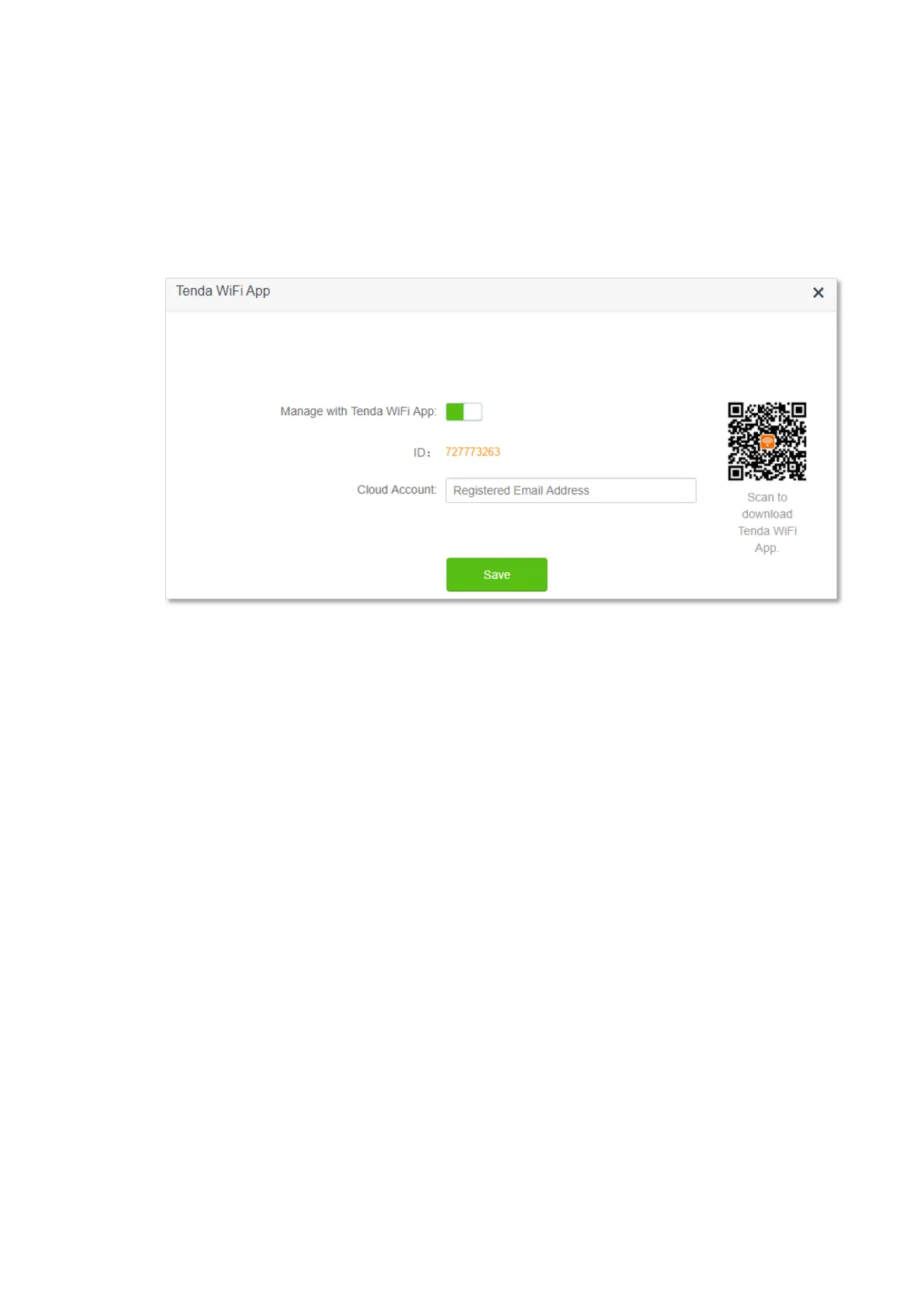127
1. Start a web browser on the phone connected to the router and visit tendawifi.com to log
in to the web UI of the router.
2. Choose Advanced Settings > Tenda WiFi App.
3. Enable Manage with Tenda WiFi App.
4. Enter an account registered in the Tenda WiFi App in Cloud Account.
5. Click Save.
---End
When completing the configurations, you can manage your router with Tenda WiFi App on your
phone anywhere and anytime through the internet.
