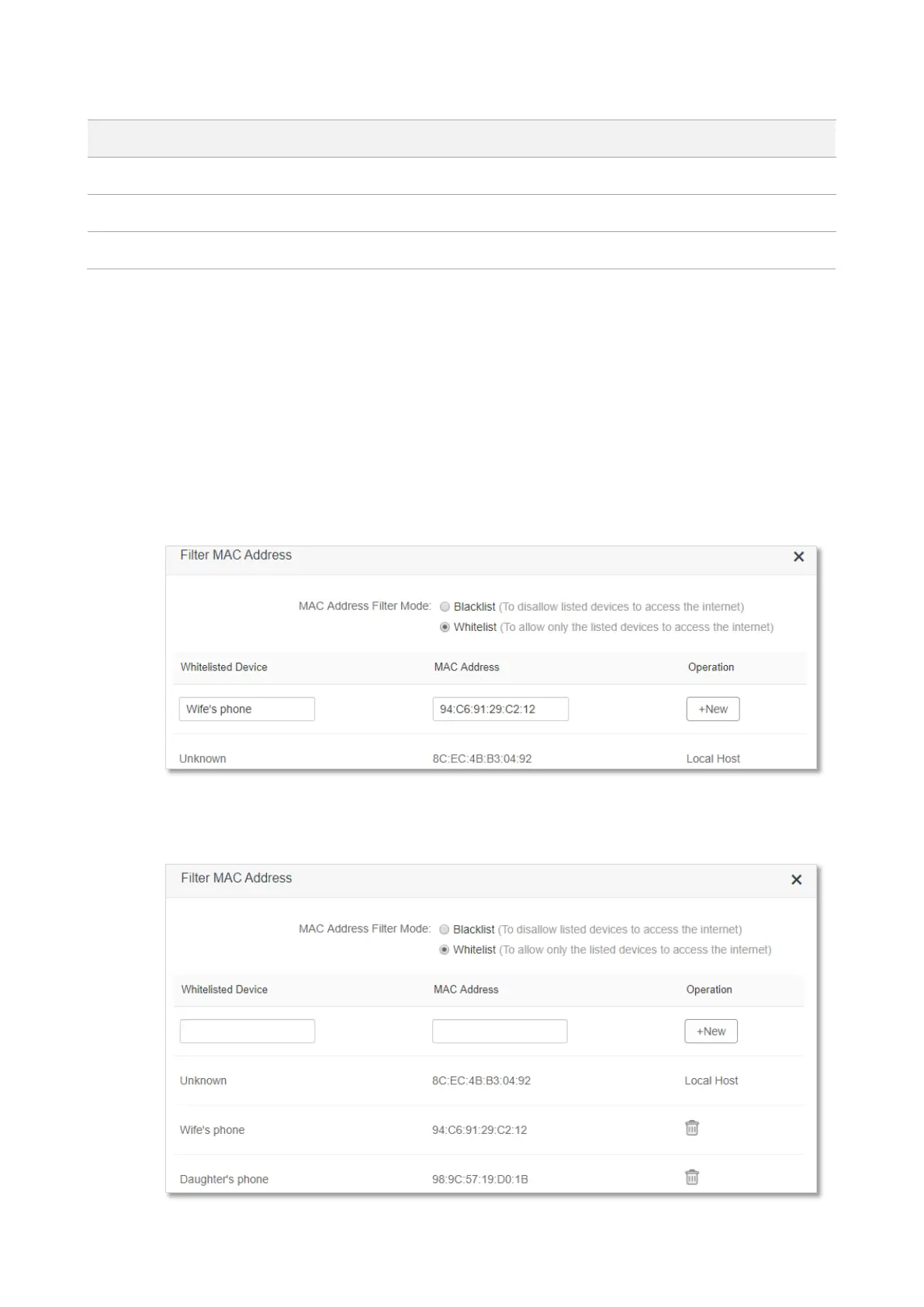Configuring procedure:
Step 1 Start a web browser on a device connected to the router and visit tendawifi.com to log in
to the web UI of the router.
Step 2 Choose Advanced Settings > Filter MAC Address.
Step 3 Set the MAC Address Filter Mode to Whitelist.
Step 4 (Optional) Enter the device name in the Whitelist Device field, which is Wife’s phone in
this example.
Step 5 Enter the MAC Address of the device, which is 94:C6:91:29:C2:12 in this example.
Step 6 Click +New.
Step 7 Repeat Step 4 to Step 6 to add Daughter’s phone (98:9C:57:19:D0:1B) to the whitelist.
Step 8 Click Save.
