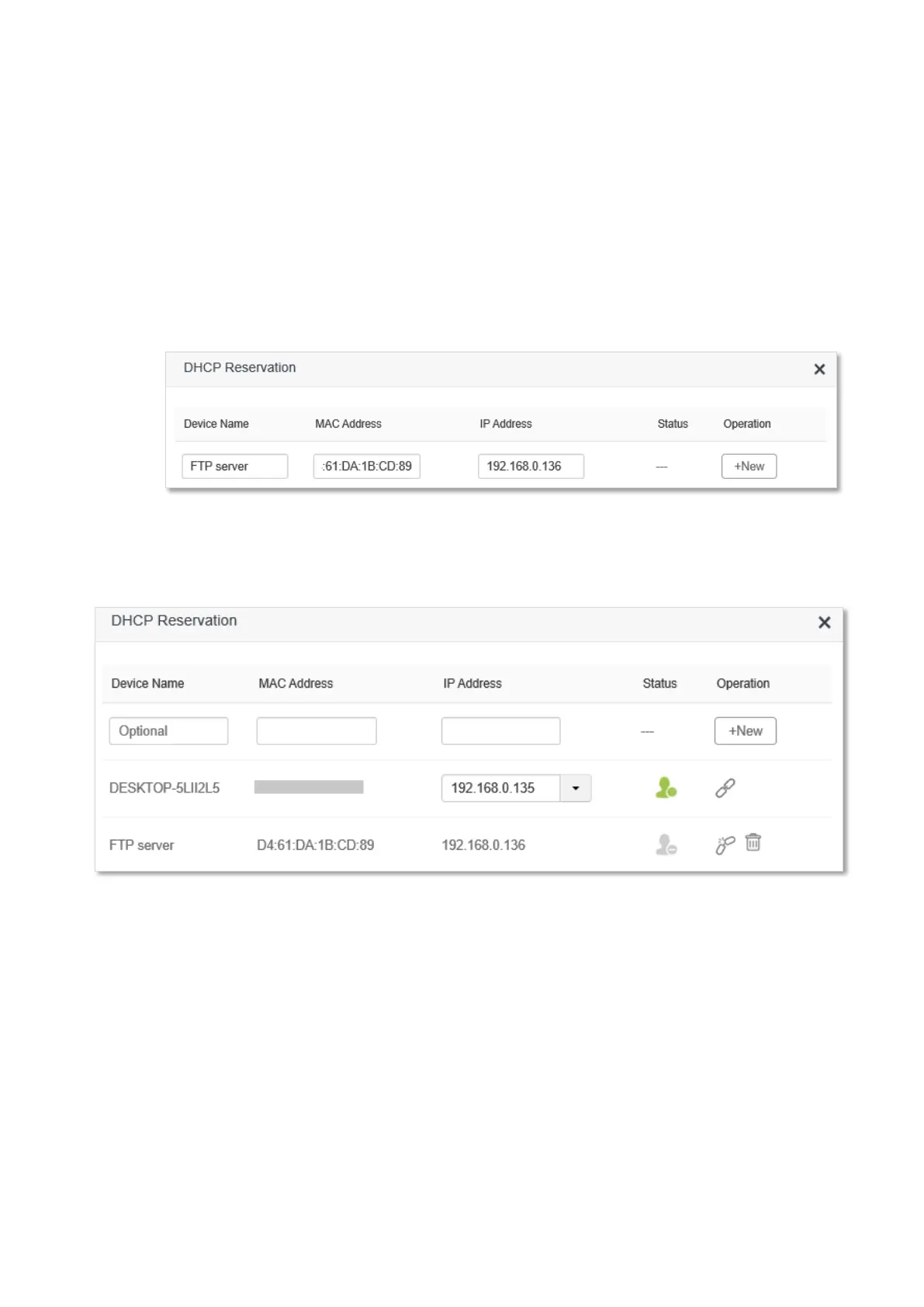153
Configuring procedure:
Step 1 Start a web browser on a device connected to the router and visit tendawifi.com to log in
to the web UI of the router.
Step 2 Choose System Settings > DHCP Reservation.
Step 3 (Optional) Enter the device name for the host.
Step 4 Enter the MAC address of the host, which is D4:61:DA:1B:CD:89 in this example.
Step 5 Enter the IP address reserved for the host, which is 192.168.0.136 in this example.
Step 6 Click +New.
---End
When completing the configurations, the page is shown as below and the FTP server host always
gets the same IP address when connecting to the router, which is 192.168.0.136 in this example.
