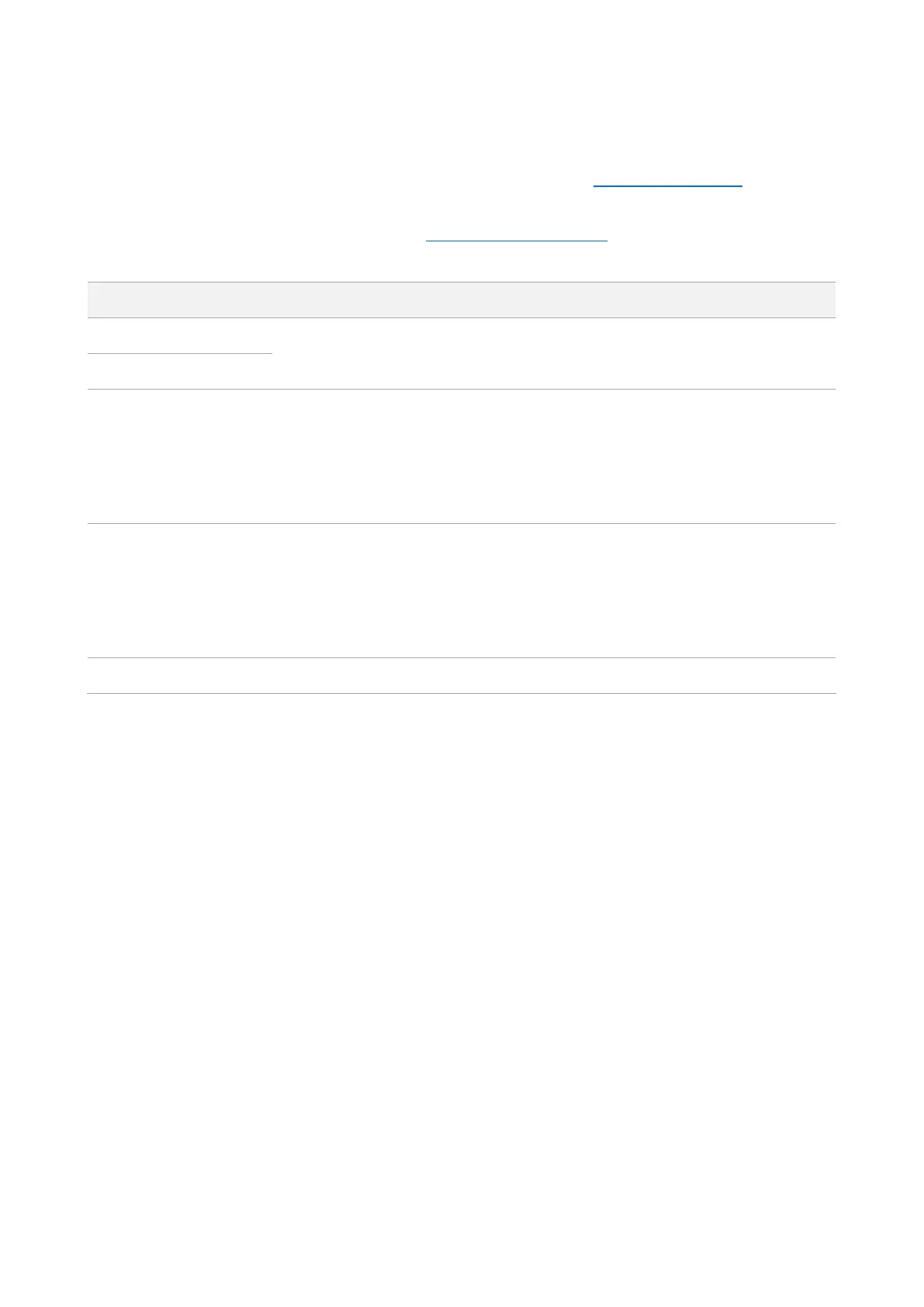24
If you fail to access the internet, try the following methods:
− If “No response from the remote server. Please check whether your computer can
access the internet directly using your Modem. If no, contact your ISP for help.” is
shown on the page, you are recommended to choose Dynamic IP Address to access
the internet.
− If the problem persists, refer to View the internet status to find a solution.
Parameter description
When PPPoE is chosen as the connection type, you need to enter the user name
and password provided by your ISP to access the internet.
It specifies the obtaining method of WAN port DNS address, which is Automatic
by default.
⚫
Automatic: The router obtains a DNS server address from the DHCP server of
the upstream network automatically.
⚫
Manual: The DNS server address is configured manually.
It specifies the internet connection status.
⚫
When “Connected. You can access the internet now.” is shown here, the router
is connected to the internet successfully.
⚫
When other information is shown here, the router fails to connect to the
internet. Please take corresponding measures according to the tips provided.
It specifies the duration since the router is connected to the internet.