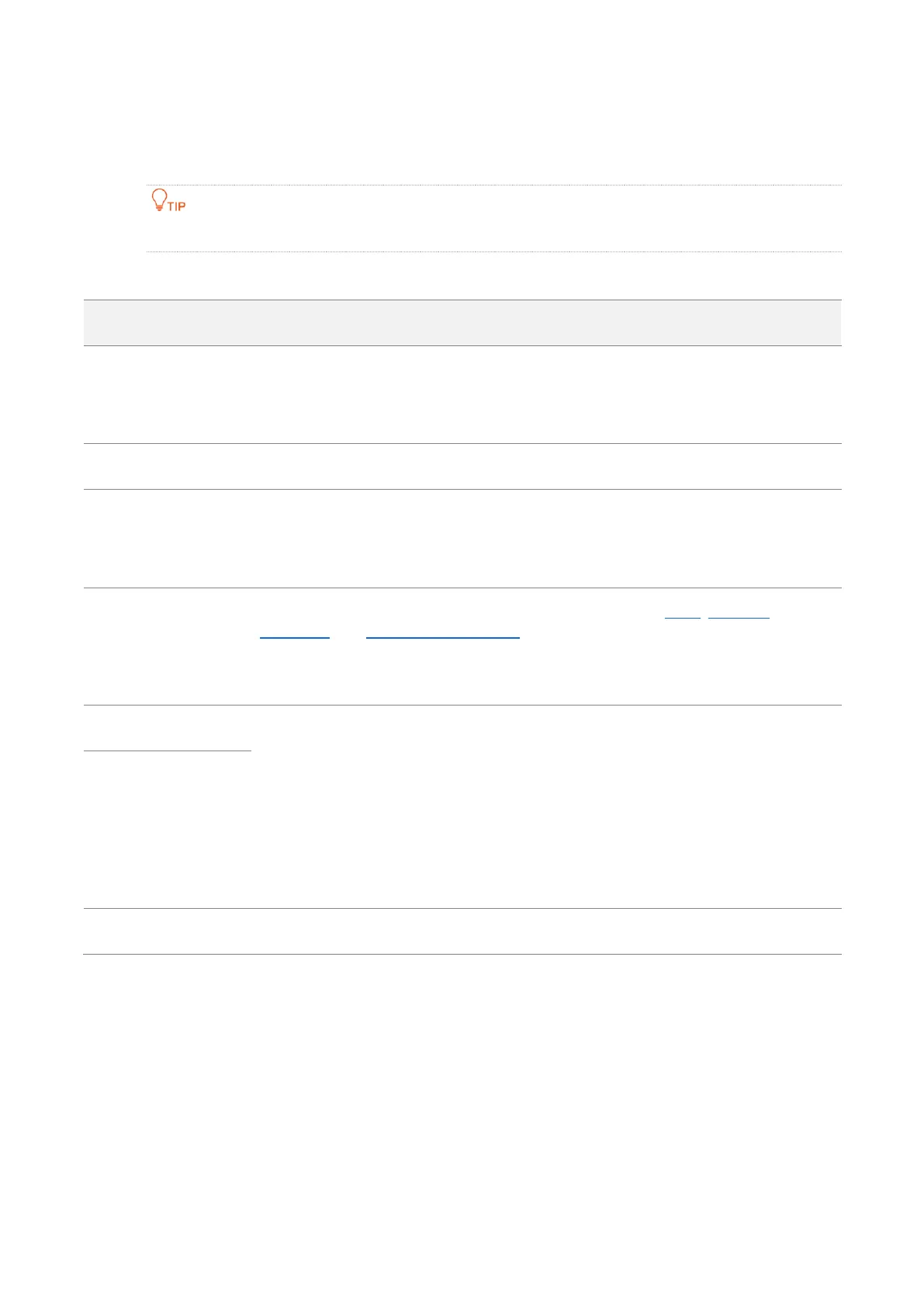18
Wait until the device completes rebooting to apply your settings.
Then connect your WiFi-enabled devices using the SSID (WiFi network name) and Key (WiFi
password) you set and enjoy the internet access.
You can navigate to Wireless > Basic to view and modify the wireless information later.
Parameters description
It specifies the working mode of this device.
AP mode: In this mode, the device creates a WiFi network based on the current wired
network.
It specifies the WiFi name of this device.
It specifies the operating channel of this device.
Auto (Default): It indicates that the device automatically adjusts its operating channel
according to the ambient environment.
It specifies the security mode of the WiFi network, including: None, WPA-PSK,
WPA2-PSK, and Mixed WPA/WPA2-PSK.
Clicking the hyperlink navigates you to the elaborated description of the
corresponding security mode.
It specifies the encryption method of the WiFi network.
AES: It indicates the Advanced Encryption Standard.
TKIP: It indicates the Temporal Key Integrity Protocol. If TKIP is used, the maximum
wireless throughput of the AP is limited to 54 Mbps.
TKIP&AES: It indicates that both TKIP and AES encryption algorithms are supported.
Wireless clients can connect to the WiFi network corresponding to the selected SSID
using TKIP or AES.
It specifies the WiFi password of the WiFi network.
4.1.2 Example of AP mode
Network requirement
You have several WiFi-enabled devices at your home, such as smart phones, tablets, smart speakers
etc. But the modem router at your home can only provide internet access to wired devices. Now
you want to establish a WiFi network for these wireless devices.