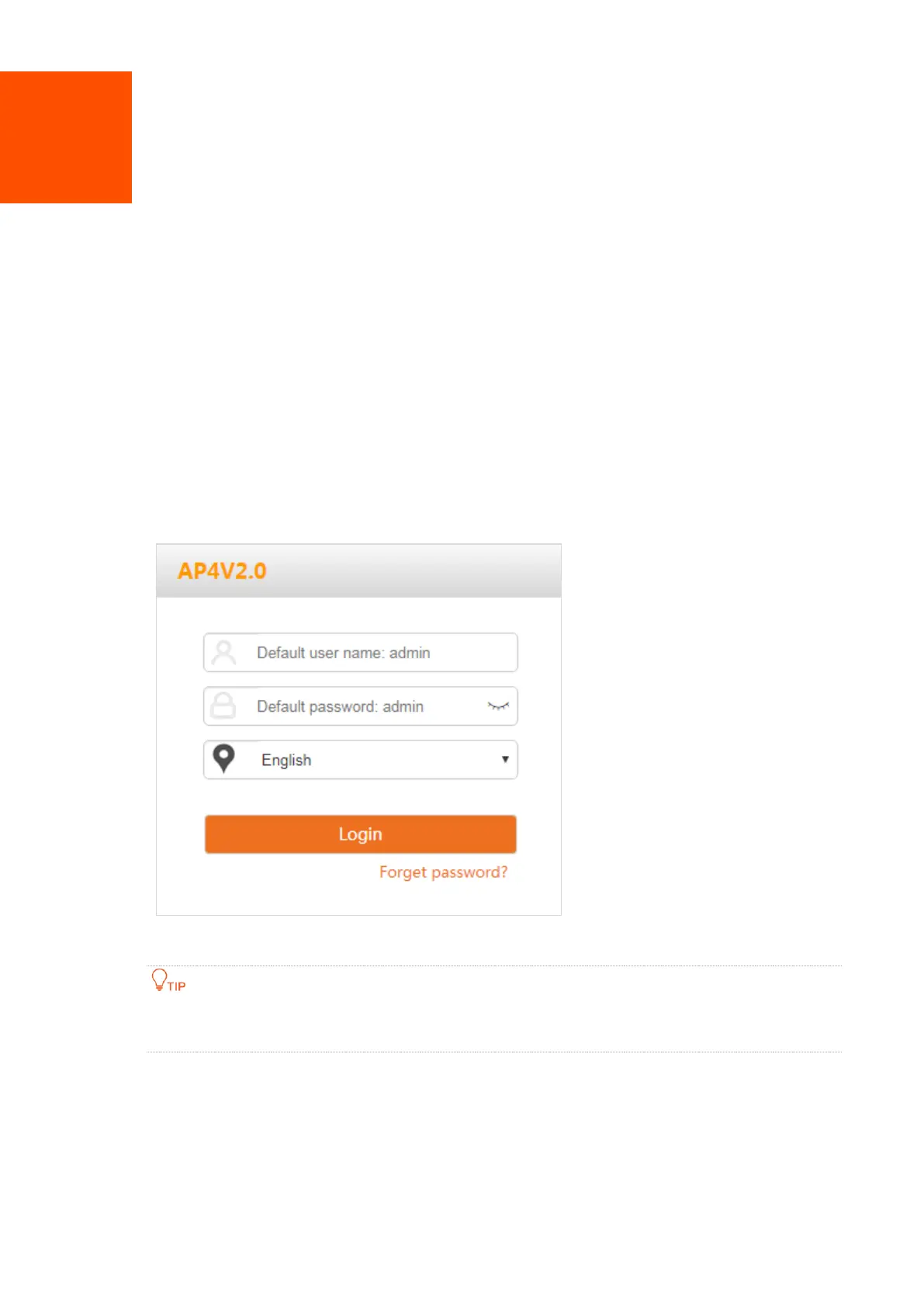1
1 Login
1.1 Login
The login methods for the AP in different modes are different. Select one of the following situations
to perform.
When you log in to the web UI at the first time or after the AP is reset to factory settings,
follow the steps below:
Step 1 Connect a computer to the LAN1 port of the AP using an Ethernet cable, and power it on
using the included power adapter.
Step 2 Start a web browser on the computer, and visit 192.168.0.254. Enter your user name and
password (both are admin by default), and click Login.
----End
For the security of your network, you can change the login user name and password by choosing Tools >
Account.