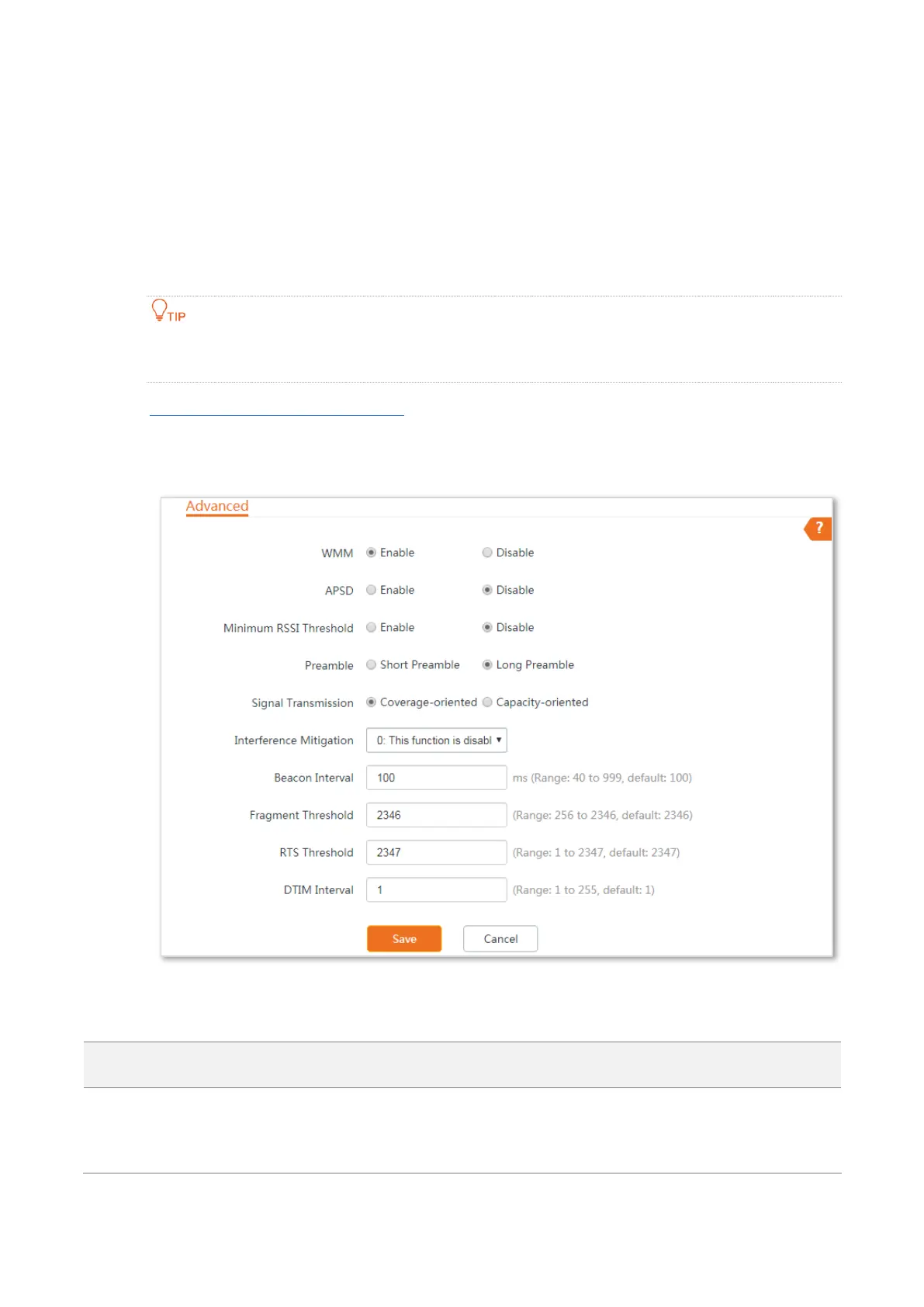88
6.2 Advanced
6.2.1 Overview
This module enables you to adjust the wireless performance. You are recommended to configure it
under professional guidance.
6.2.2 Changing advanced settings
It is recommended that you change the settings only under the instruction of professional personnel, so
as to prevent decreasing the wireless performance of the device.
Step 1 Log in to the web UI of the device, and choose Wireless > Advanced.
Step 2 Change parameters as required.
Step 3 Click Save.
----End
Parameters description
WMM (Wi-Fi Multi-media) is a wireless QoS protocol making packets with higher
priorities are transmitted earlier. This ensures better QoS of voice and video
applications over WiFi networks.