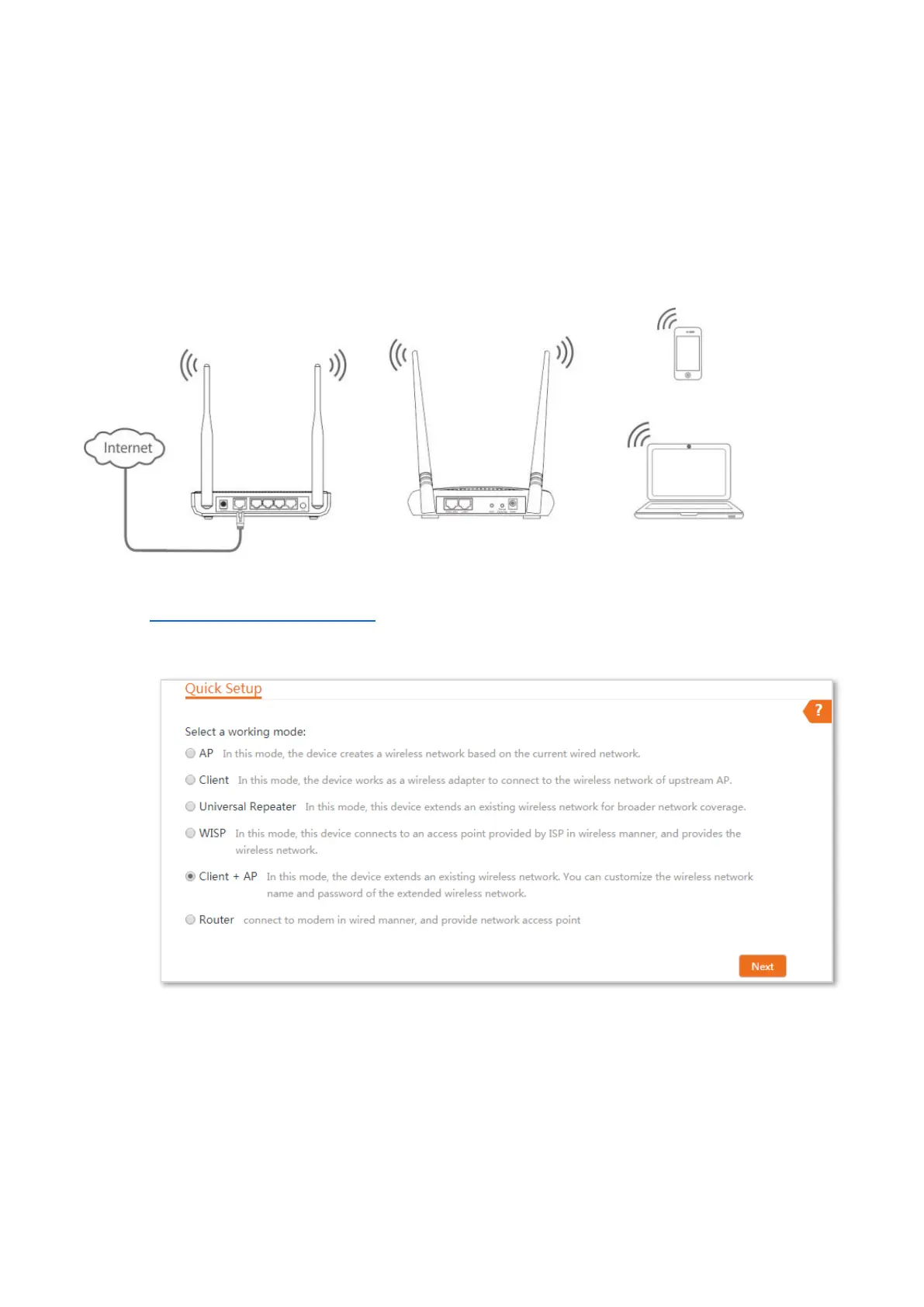46
4.5 Client + AP mode
4.5.1 Overview
In Client + AP mode, this device expands your existing WiFi network for broader network coverage,
and allows you to create a separate WiFi network.
Network requirement: You want to use the AP to extend your existing WiFi network, and customize
a new WiFi name and password for the WiFi network of the AP.
Configuration procedure of setting Client + AP mode
Step 1 Log in to the web UI of the AP and choose Quick Setup to enter the configuration page.
Step 2 Select Client + AP, and click Next.