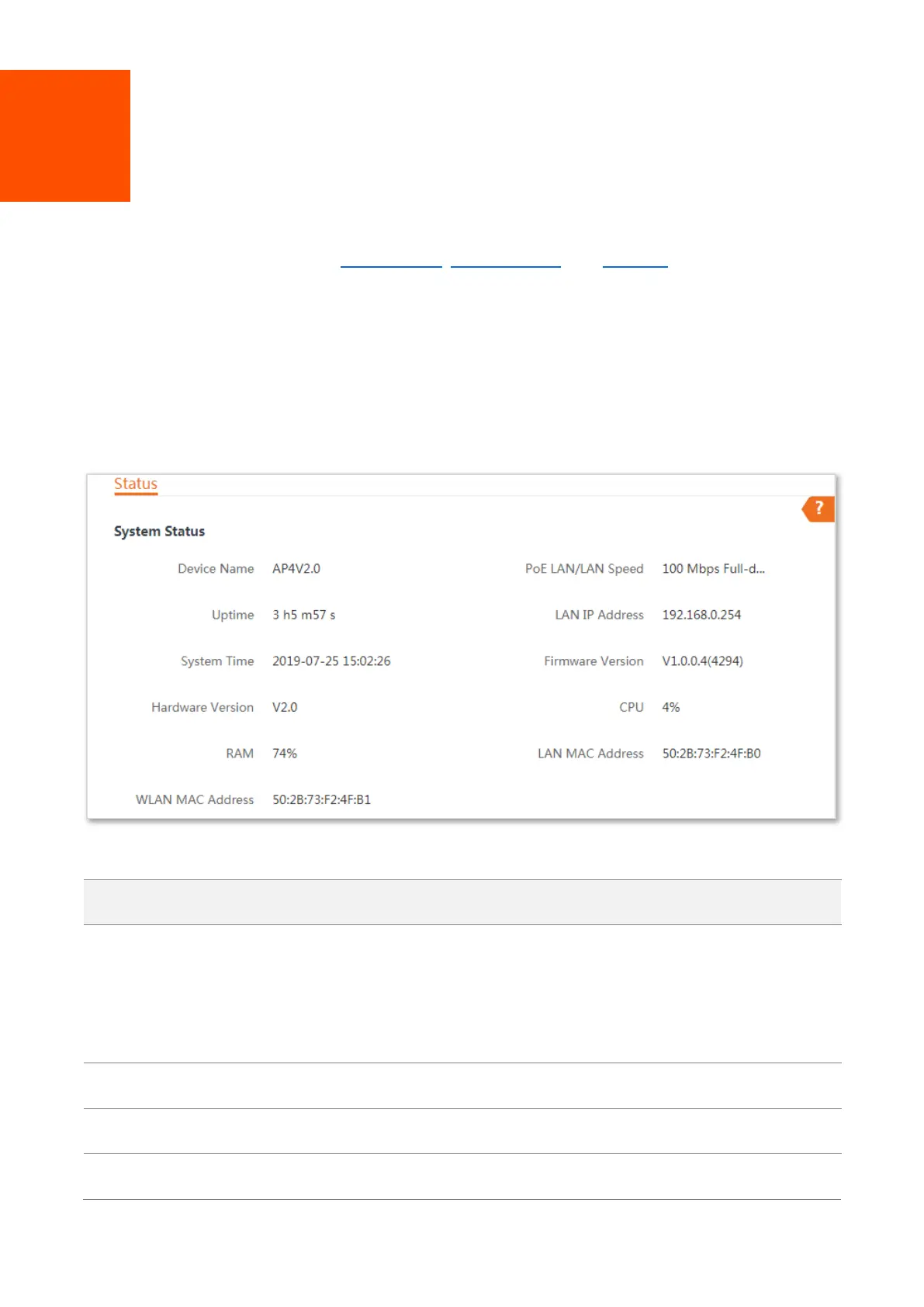6
3 Status
This module includes three parts: system status, wireless status, and statistics.
3.1 System status
On the System Status page, you can view the system status here.
To access the page, log in to the web UI of the device, and choose Status.
In AP mode, Client mode, Universal Repeater mode, or Client + AP mode, the system status is
shown as follows:
Parameters description
It specifies the name of this device.
A unique device name helps you manage multiple devices that are of the same
model on LAN easily. To modify the device name, go to Network > LAN Setup
page. You are allowed to modify only when the device works in AP, Client,
Universal Repeater, or Client + AP mode.
It specifies the time that has elapsed since the device was started last time.
It specifies the current system time of this device.
It specifies the hardware version number of this device.