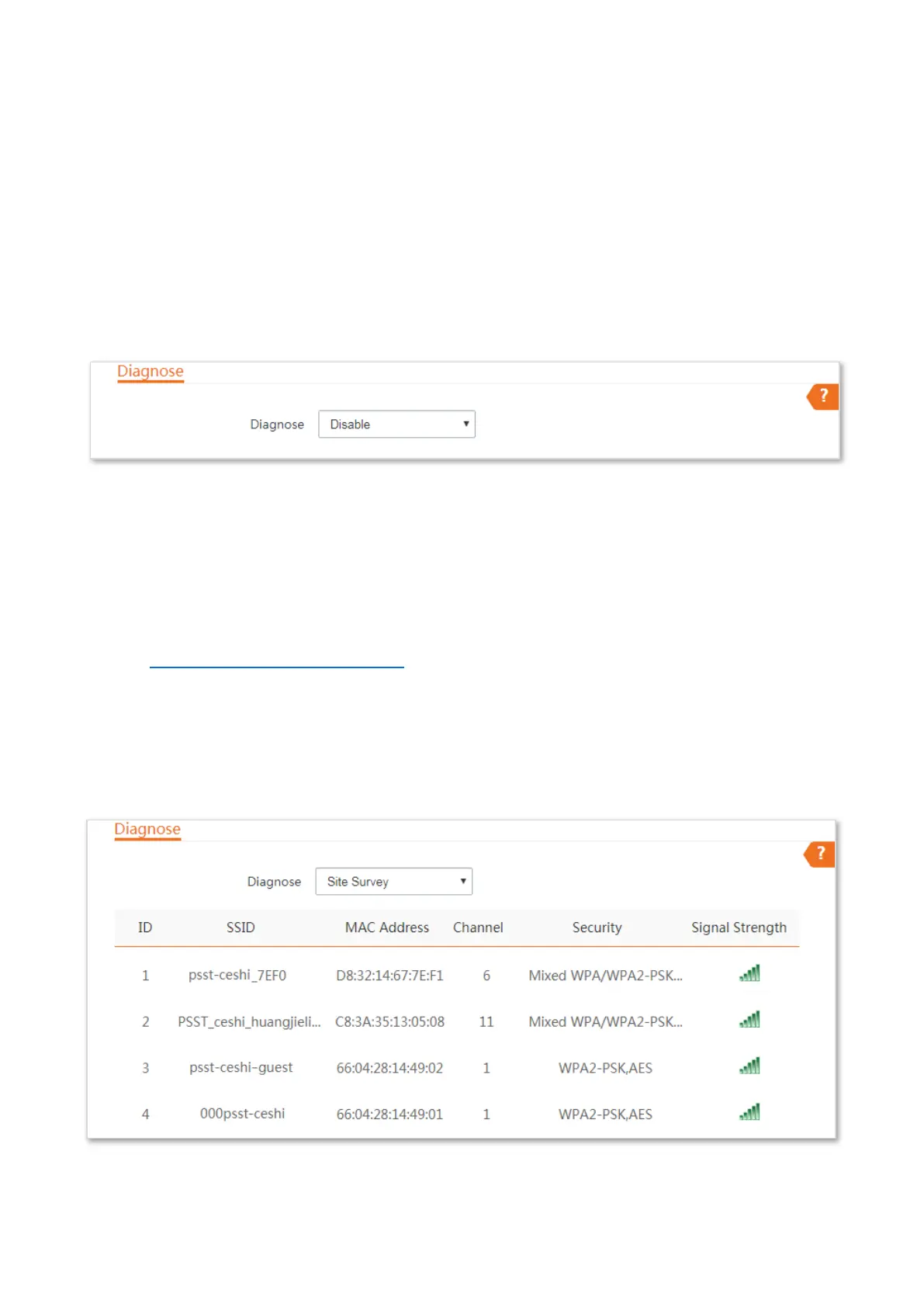95
7.2 Diagnose
7.2.1 Overview
You can use the diagnosis tools for troubleshooting. The device supports the following 3 tools:
− Site Survey: used to check nearby wireless signals
− Ping: used to check the network connectivity and routes
− Traceroute: used to check the network routes
To access the page, choose Advanced > Diagnose.
7.2.2 Site Survey
Site survey gives you an insight into the information of nearby wireless signals. According to the
diagnosis result, you can select a less interference channel (used by few devices) for the WiFi
network of the device to improve the transmission efficiency.
Configuration procedure
Step 1 Log in to the web UI of the device, and choose Advanced > Diagnose.
Step 2 Select Site Survey from the Diagnose drop-down list menu.
----End
The diagnosis result will be displayed in a few seconds below the Diagnose box. See the following
figure: