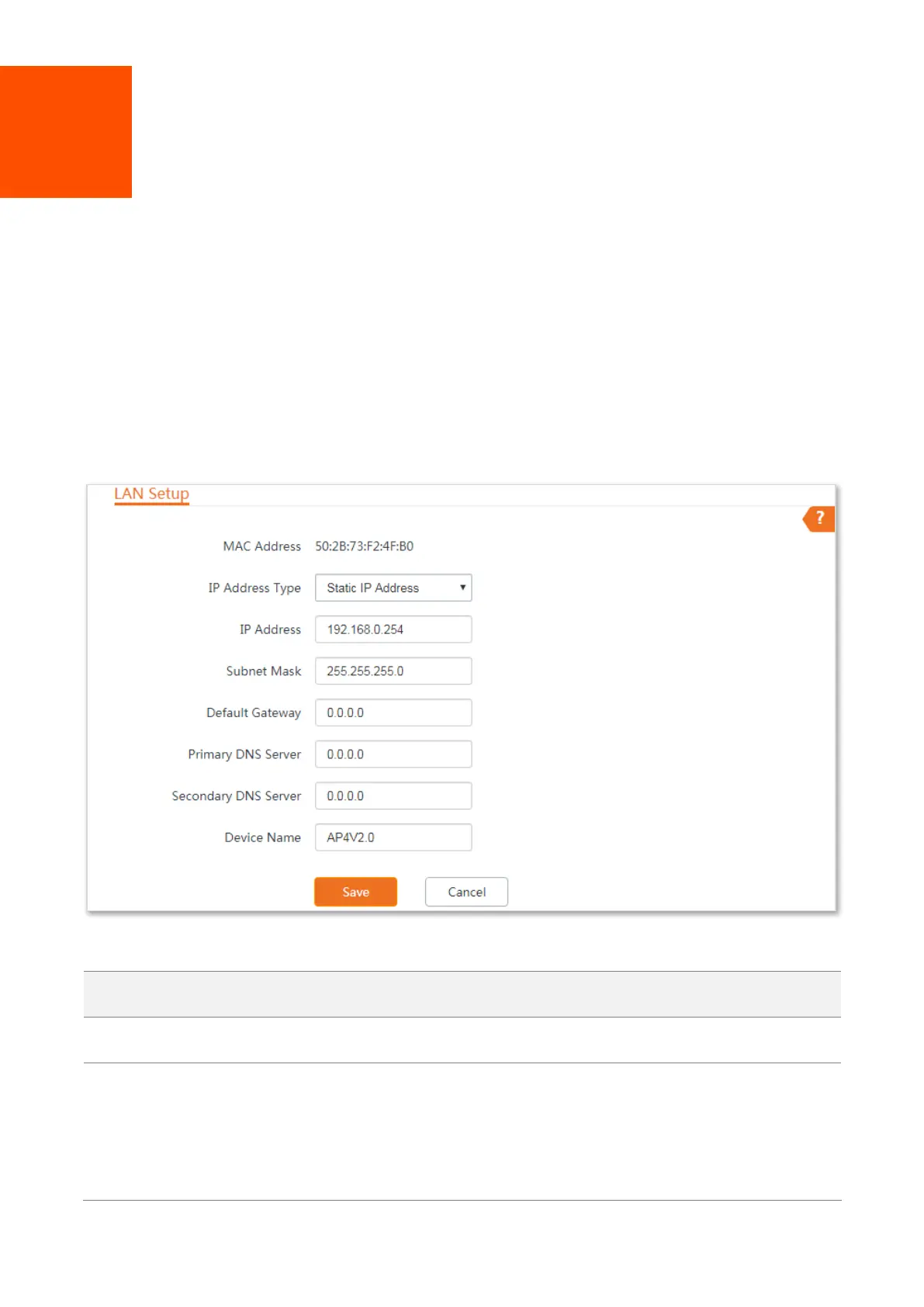59
5 Network
5.1 LAN setup
5.1.1 Overview
On the LAN Setup page, you can view the MAC address of the LAN port, configure the device name,
and type of obtaining an IP address and related parameters.
To access the page, choose Network > LAN Setup.
In AP, Client, Universal Repeater and Client + AP modes, the page displays:
Parameters description
It specifies the MAC address of LAN port.
It specifies the type of obtaining an IP address. The default is Static IP Address.
Static IP Address: Specify the IP address, subnet mask, default gateway, and DNS
server IP addresses manually.
DHCP (Dynamic IP Address): The device obtains an IP address, subnet mask,
default gateway and DNS server IP address from the DHCP server to which it