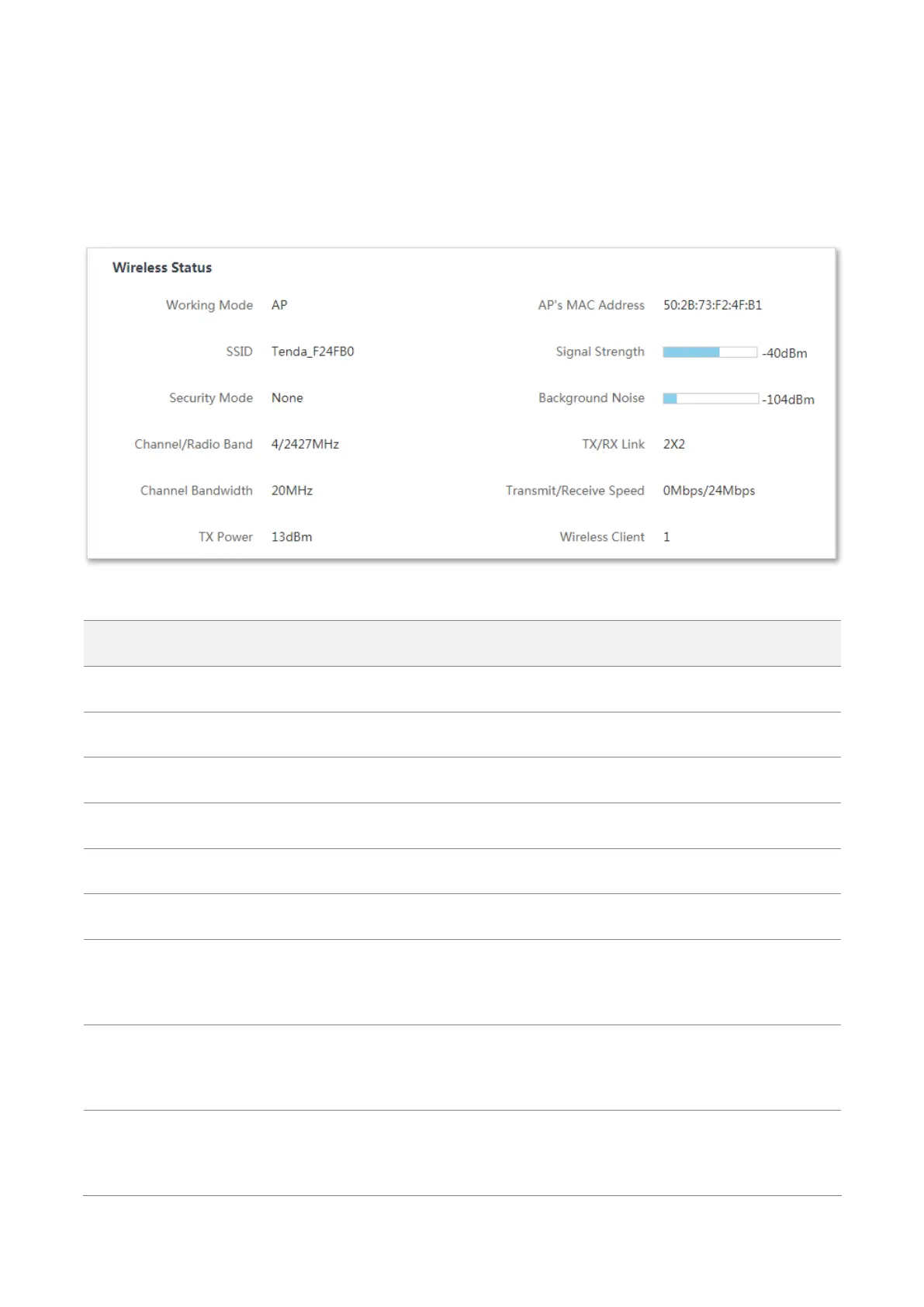9
3.2 Wireless status
On the Wireless Status page, you can view wireless status here, including working mode, SSID,
security mode, and so on.
To access the page, log in to the web UI of the device, and choose Status.
Parameters description
It specifies the working mode the device operates.
It specifies the WiFi name of this device. In Client mode, it displays N/A.
It specifies the security mode of the WiFi network of this device.
It specifies the channel and frequency band the device operates.
It specifies the channel bandwidth of this device.
It specifies the transmit power of this device.
In Client, Universal Repeater, WISP or Client + AP modes, it displays the MAC
address of peer AP to which this device bridged. In AP or Router mode, it displays
No Peer AP if the device works.
In AP or Router mode, it displays the signal strength of the first device connected to
the WiFi network of the device. In Client, Universal Repeater, WISP or Client + AP
mode, it displays the received signal strength from peer AP.
It specifies the strength of ambient radio interference. Larger absolute value
indicates less interference. For example, -95 dBm indicates less interference than
that of -75 dBm.