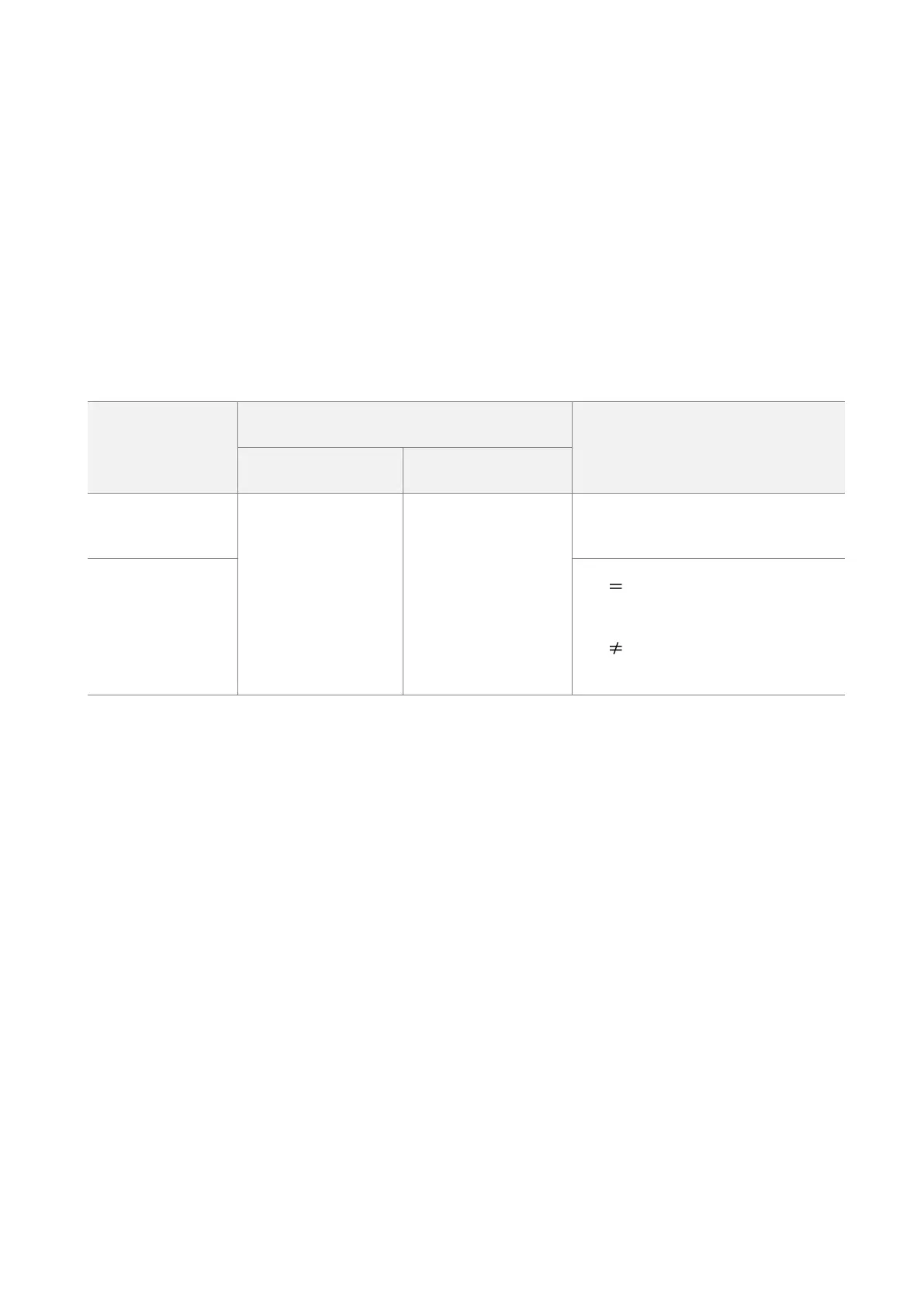71
5.5 VLAN settings
This function can be configured only when the device works in AP mode.
5.5.1 Overview
The device supports the IEEE 802.1Q VLAN function, so that it can be used in networks with QVLAN.
By default, the function is disabled.
After the VLAN settings take effect, packets with tags are forwarded to the ports of the
corresponding VLAN according to the VID of the packet, and packets without tag are forwarded to
the ports of the corresponding VLAN according to the PVID of the port.
The following form shows the details about how different link type ports address received packets:
Forward the data to
the ports of the
corresponding VLAN
based on the VID in the
tag.
Forward the data to the
ports of the
corresponding VLAN
based on the PVID of
ports
Strip the tag in the packet and then
forward it
VID PVID of the port, strip the tag
in the packet and then forward it
VID PVID of the port, retain the tag
in the packet and then forward it
5.5.2 Setting up VLAN
Step 1 Choose Network > VLAN Settings to enter the configuration page.
Step 2 Enable the VLAN Settings function.
Step 3 Set the parameters as needed.
Step 4 Click Save.