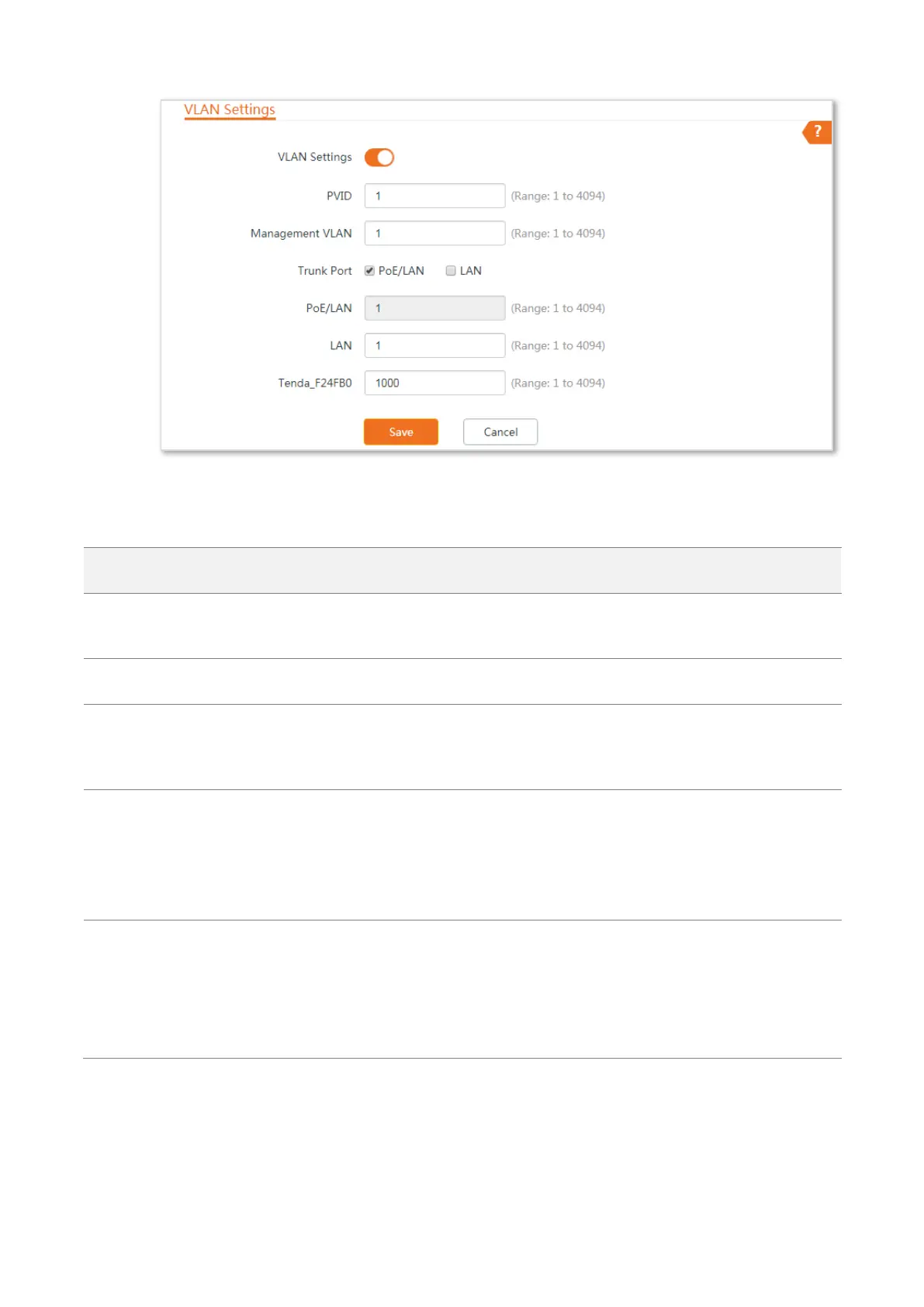72
----End
Parameters description
It specifies whether to enable the VLAN function of this device. By default, it is
disabled.
It specifies the default native VLAN ID of the trunk port. The default ID is 1.
It specifies the ID of the management VLAN of this device. The default ID is 1. After
changing the management VLAN, you can manage this device only after connecting
your computer to the new management VLAN.
It allows you to specify a port as a trunk port. At least one port should be selected.
When a port is specified as a trunk port, its VLAN ID cannot be edited.
PoE/LAN: It specifies the VLAN ID of the PoE/LAN2 port.
LAN: It specifies the VLAN ID of the LAN1 port.
“Tenda_F24FB0” specifies the current SSID of the WiFi network of this device, and is
changed when the SSID changes. This parameter is used to set the VLAN ID for the
WiFi network of this device. The default is 1000.
After the VLAN function is enabled, the WLAN interface functions as an access port,
whose PVID is the same as its VLAN ID.