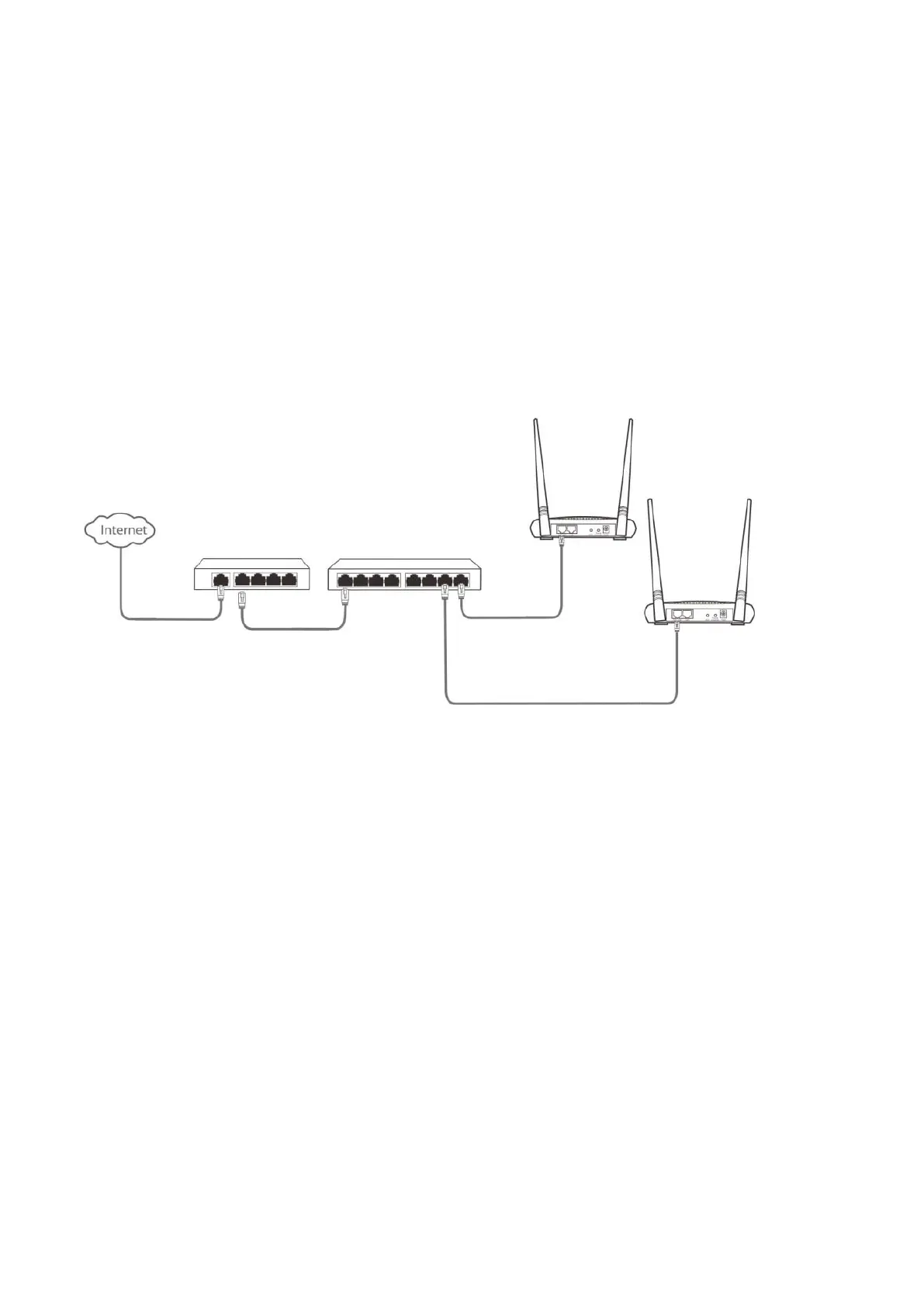73
5.5.3 Example of configuring VLAN settings
Networking requirement
You use the APs to deploy wireless networks in your company. Now you want to make APs used by
different departments cannot communicate with each other to secure data transmission of some
special departments, such as the finance department.
Assume that:
Assign AP1 to VLAN10, and AP2 to VLAN20.
Network Topology
Hardware connection:
− The router is connected to the uplink port.
− The PoE/WAN/LAN2 port of AP1 is connected to port 1.
− The PoE/WAN/LAN2 port of AP2 is connected to port 2.
Configuration procedure
Step 1 Set up AP1.
1. Log in to the web UI of AP1, and choose Network > VLAN Settings.
2. Enable the VLAN Settings function.
3. Set PVID and Management VLAN to 1.
4. Set Trunk Port to PoE/LAN.
5. Set LAN and Tenda_F24FB0 to 10.
6. Click Save.